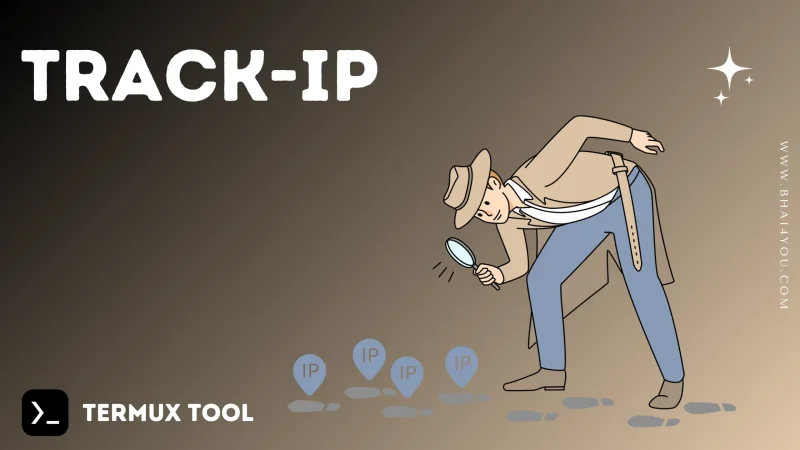TrackIP
Imagine the internet is a big city, and every device connected to it, like your phone or computer, has its own unique address—let’s call it a digital address or IP address. 🏡🌐
Now, the TrackIP : Advanced IP Tracker Tool is like a special detective tool for the internet.
Tutorial
Step : 1
First of you need to download termux application for install this information gathering tool. if you have already installed in your device then skip this step.
you can checkout “What is Termux ?” post there you will get basic information about what is termux and how its work and also you will get download link of latest version so please click below link and download it.
Step : 2
apt update -y && apt upgrade -y&& pkg install git -y&& git clone https://github.com/htr-tech/track-ip && cd track-ip && chmod +x trackip && bash trackip
Open the Termux app, paste the given command, and press enter. Ensure a stable internet connection for a faster installation process.
above one line command save your time and make automatic install Track Ip in termux ! you can refer to the attached screenshot for guidance on how it should appear after pasting the command.
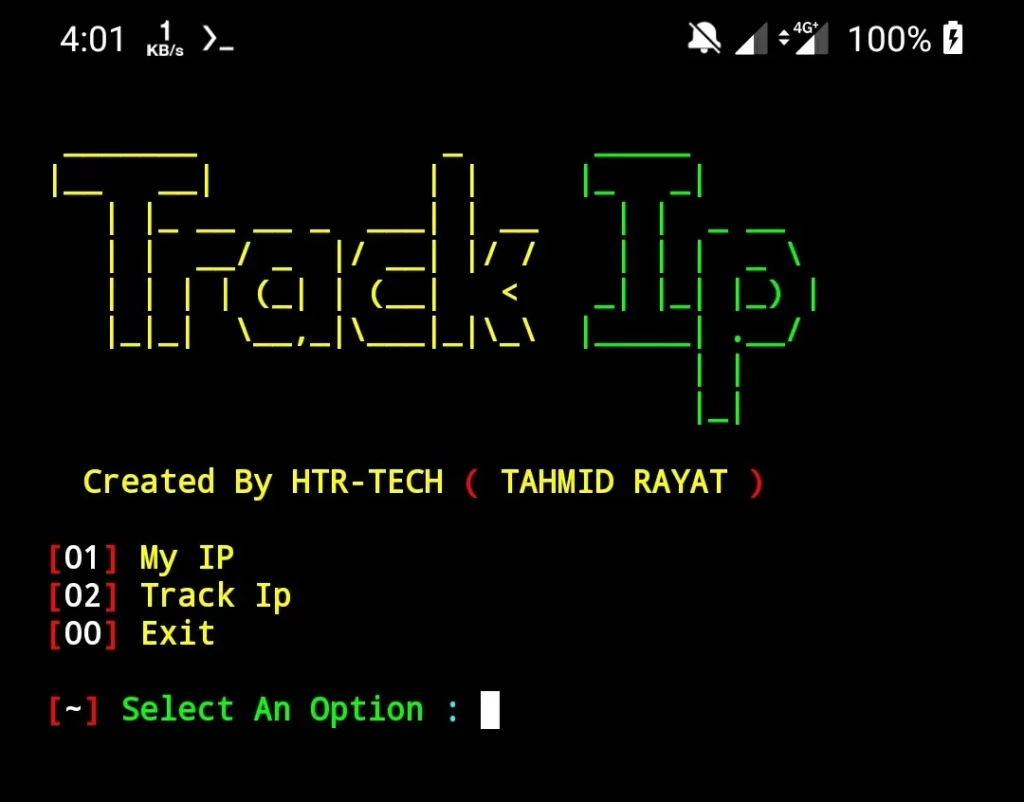
Successfully Installed Track IP in termux now you can check your own IP address or lookup other IP Address.
i want to lookup other IP Address so here we press 2 and enter.
then it will ask ip address which we want to lookup after submit it gives all useful info like city, region, country, latitude, longitude, ISP,ASN etc…
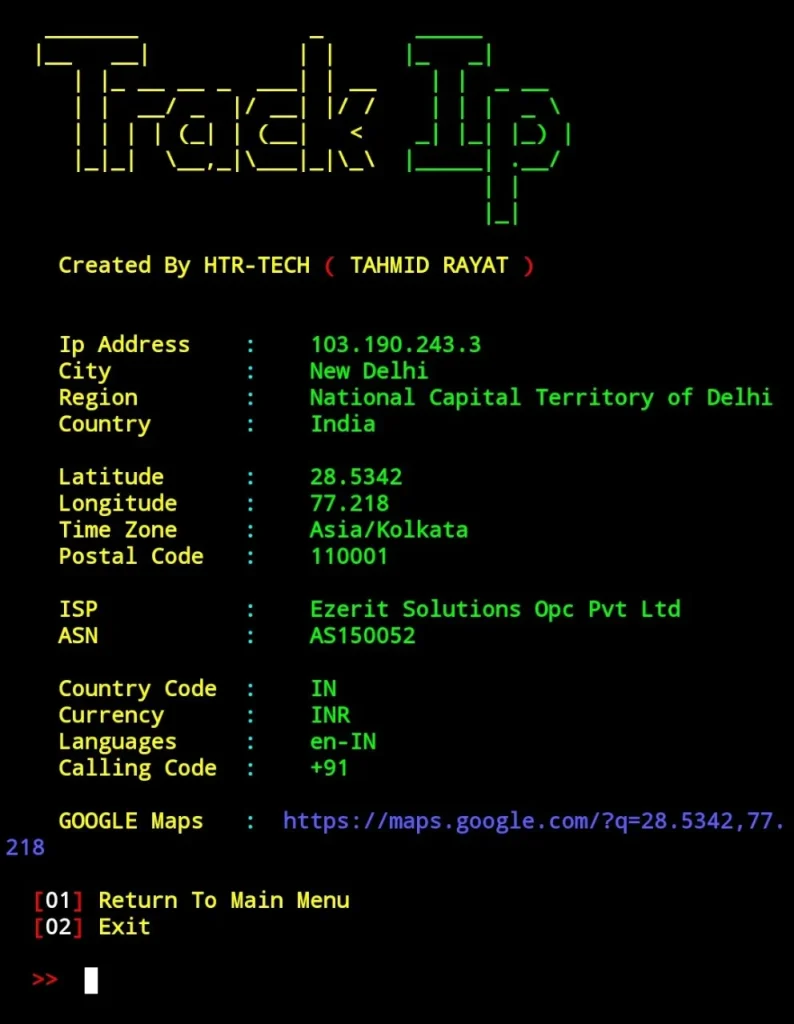
Step : 3 (ReconDog Example)
Installation done in just 2 steps but this step is optional if you want to run again after sometime or you just closed termux and want to again run ReconDog in termux then you need to follow below steps..
this method is working same for every tools or script just you need to understand that script written in which programming language.
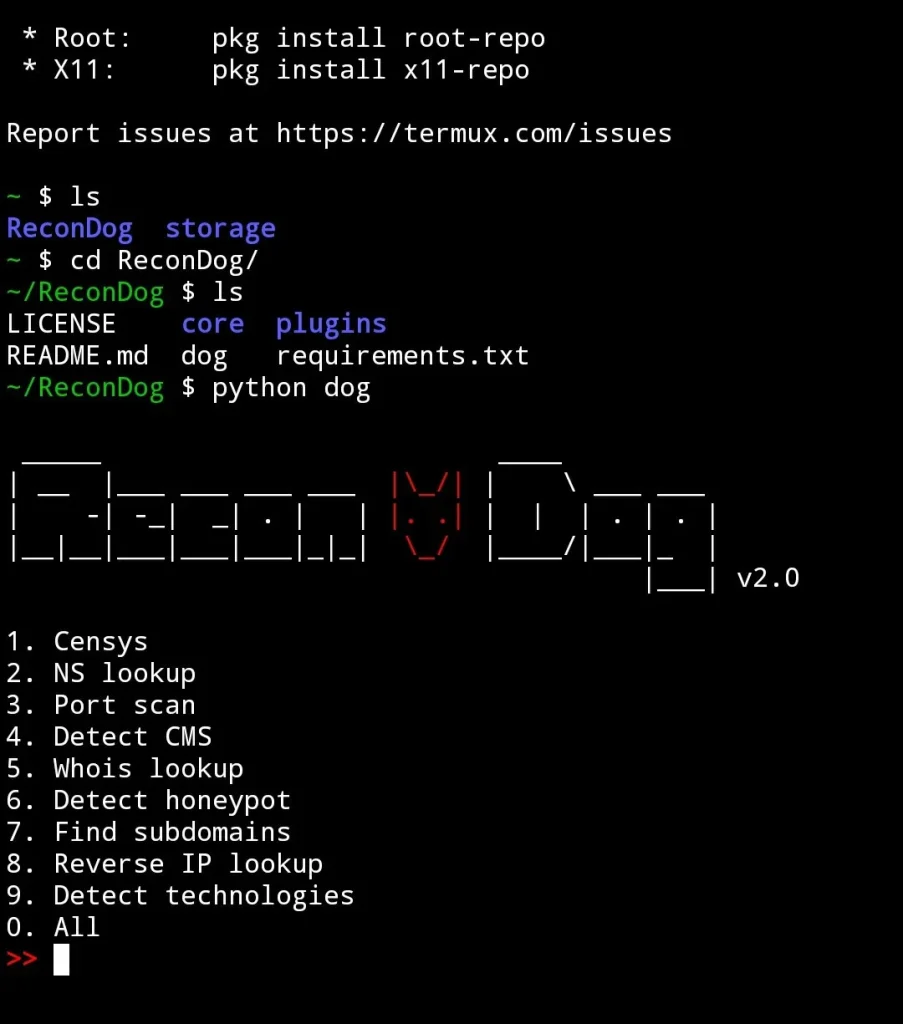
ls
ls command shows available folders and files in working directory. when you open termux by default directory is $HOME (/data/data/com.termux/files/home).
pwd
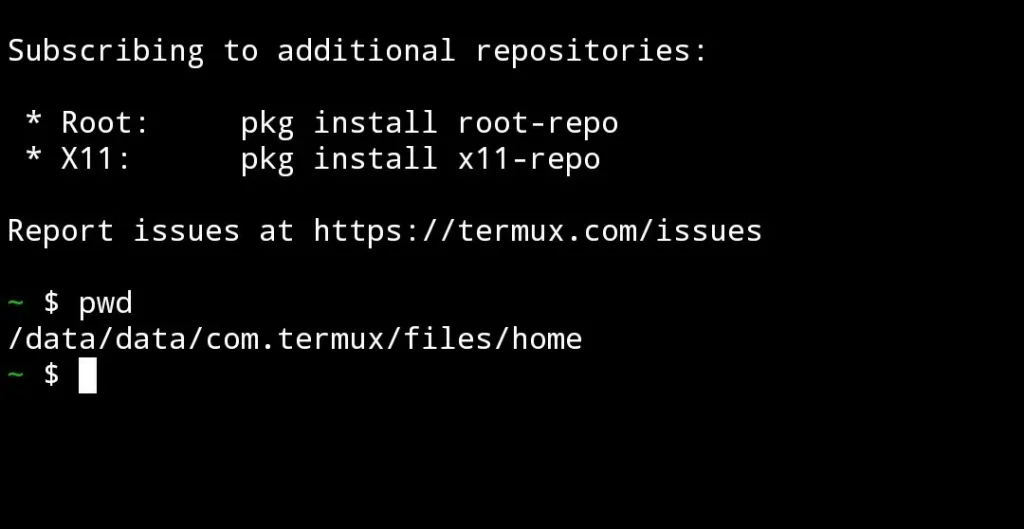
pwd command show current working directory path so you can use this command anywhere in termux if you don’t know you are in which folder.
after typing ls command in termux you will get list of all available tools or scripts in our case we have ReconDog named folder present in $HOME folder so now next step is open or enter into ReconDog folder.
for access or enter specific folder we used cd command means change directory so our command is :
cd ReconDog
after this command we have successfully entered in the ReconDog folder. make sure name of folder matched with ReconDog, if you write something like this cd reconDog or cd recondog it will not works because its case-sensitive so if folder name written in small then you need to give name in small letter after cd.
now you don’t know which files present in ReconDog folder so you need to type ls command again for looking which files and folder there.
in our case there is LICENSE, dog, requirements.txt, README.md files and core and plugins folder.
there is our main script is dog written in python language. if there is file extenstion after name like dog.py then you need to try to run this script using python or python2 command like :
python dog
if file is written in bash or shell then there is sh extension after file name like dog.sh you can run this script by below command :
$ bash dog.sh
$ sh dog.sh
$ ./dog.sh
you can run bash/shell script using multiple way mostly used ./ and bash command for running shell script.
if file is written in php or go language then you can find out by extenstion name after filename like dog.php or dog.go
you can run php file by “php dog.php” command same you can use go “go dog.go”.
i hope your query solved regarding how you can run script again after close termux app. there is simple methodology first you need to open that folder in termux then you need to find main script and run accordingly file programming language if file extension is .py then you need to run in python if .sh then use bash or ./ same like other language.
this method is used to run any installed tools in termux. if you are facing any issue then please comment down your query.