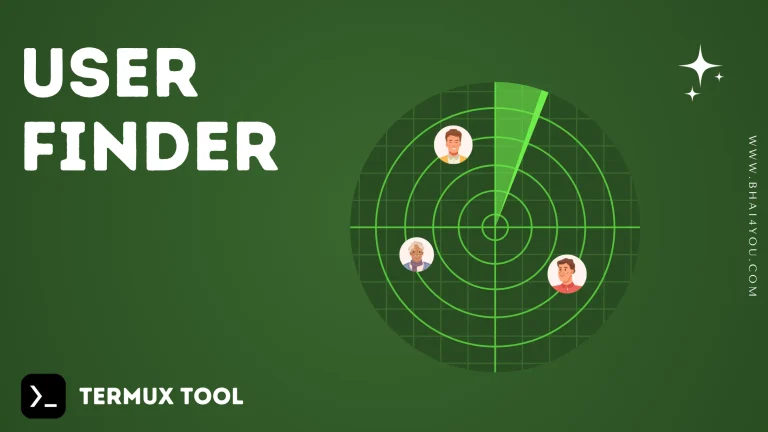Termux
Termux is pocket linux terminal ! it is like a magic portal that transforms your Android phone into a mini Linux computer. Created by Fredrik Fornwall, it’s a powerful tool for tech enthusiasts and developers who love to tinker with their devices.
Termux is a versatile app that can be used for various purposes, primarily revolving around providing a Linux-like environment on Android devices.
Here are some common use cases :
> Command-Line Tasks
> Programming and Development
> Package Management
> Learning Linux
> Penetration Testing and Hacking
> Automation and Scripting
> Access to Device APIs
> Text-Based Web Browsing
Termux works by providing a Linux-like environment on Android devices through a terminal emulator.
Table of Contents :
My Termux is not working !
There is many reasons for not working but most of user getting error due to Google play variant ! this is deprecated, doesn`t receive updates and contains issues as well as outdated repository URLs.
playstore varient is no longer maintened by developer so you need to install latest termux version from github or F-Droid market.
i hope your problem solved ! if you are still facing same issue you can just comment your problem, we will try to solve asap 😉
Download Latest Termux Apk 👇
You can download latest working termux app from below links, so please download latest working termux app.
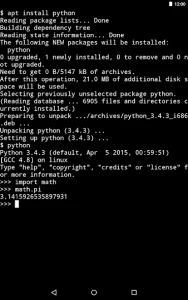


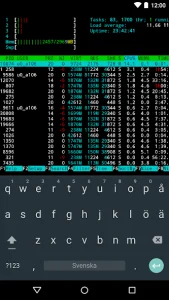
Termux Repository Under Maintenance Issue ⚠
to solve this issue you just follow below simple steps to fix this issue. this issue comes because of outdated repository URLs so you need to update with alternative working URLs !
termux-change-repo
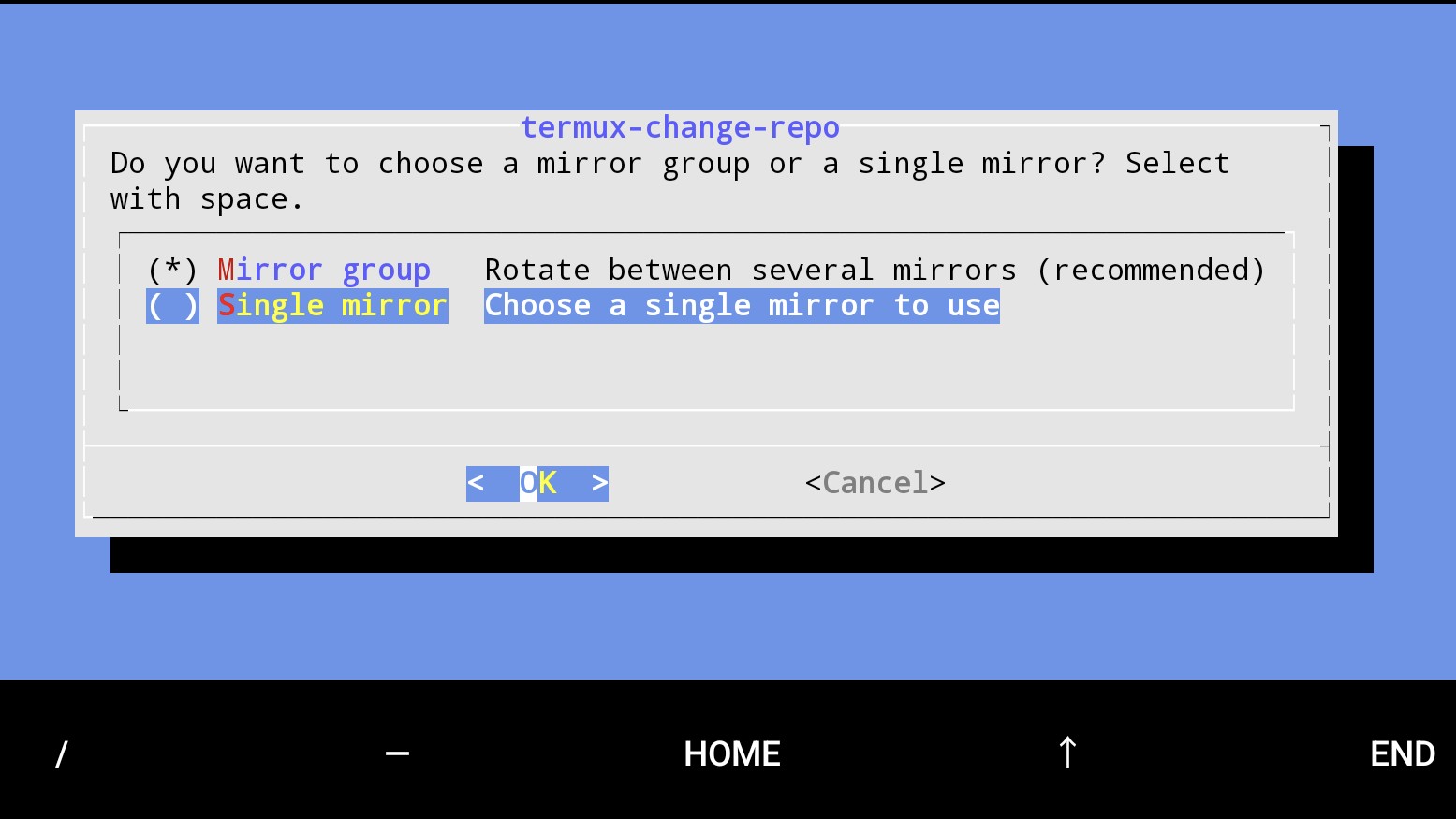
select Mirror Group and click on OK button then you will get various Mirror option there you can select any Mirror Repo for example we selected Asia Mirror here.
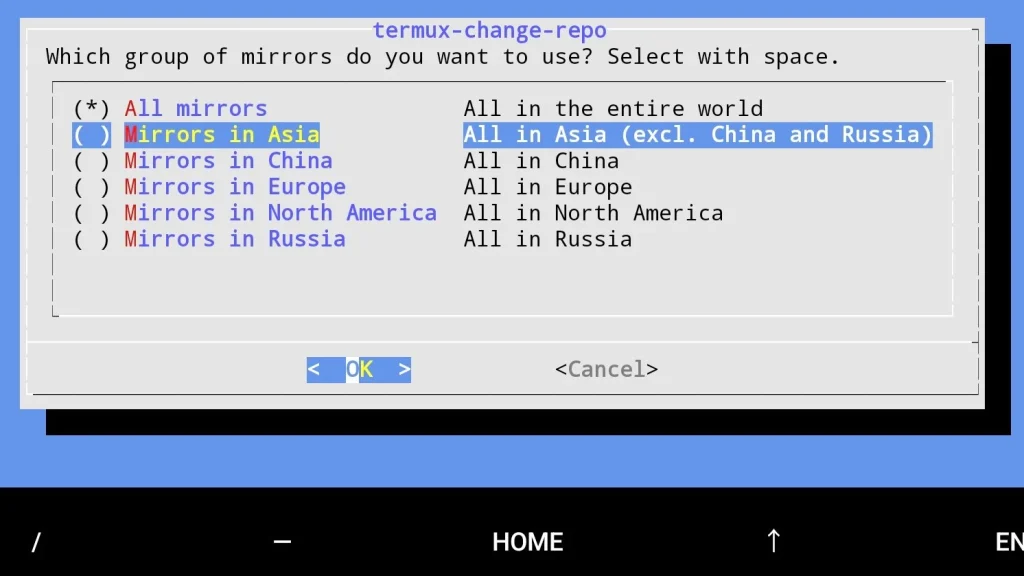
After select press ok then it will start updating new repo url in termux then wait for complete proccess.
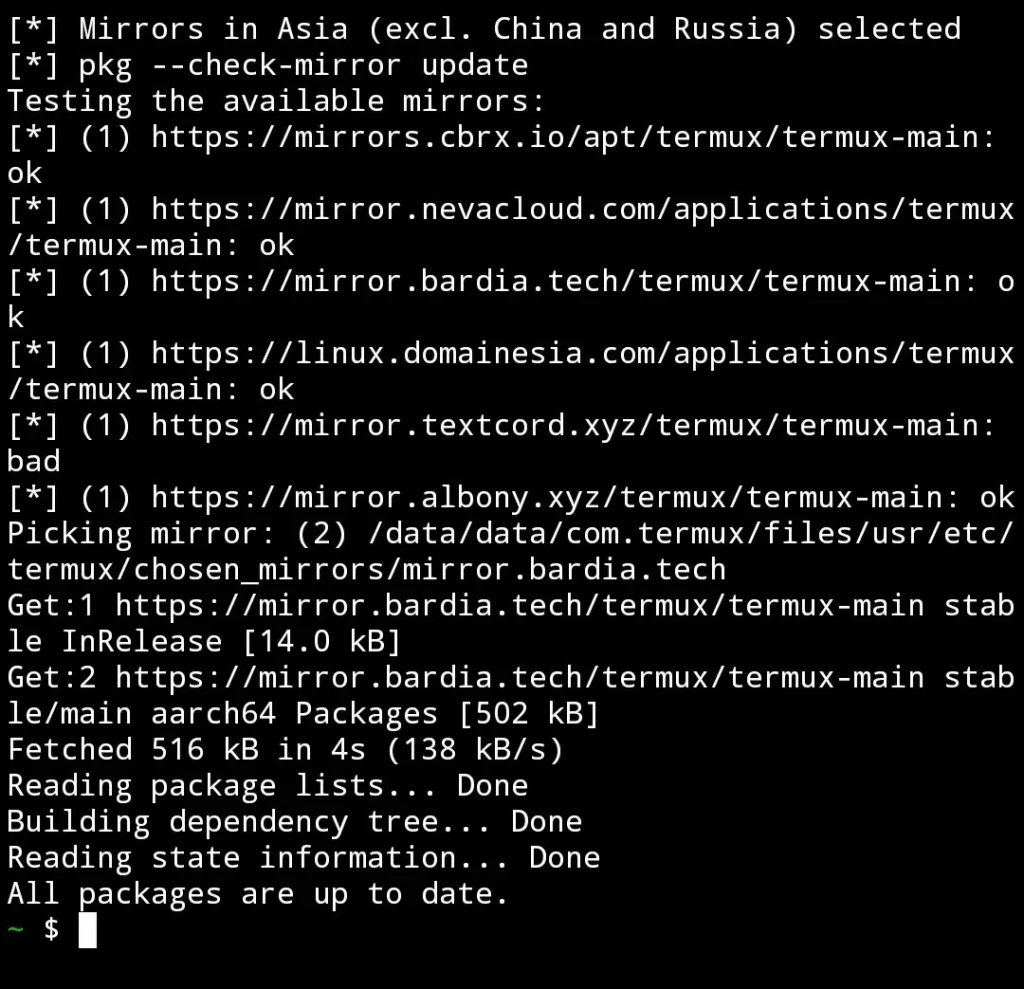
finally your repo url is updated !, now you can run update and upgrade command successfully without any error.
if you are still facing same error just comment down we will try to solve your error as soon as possible.
How to access sdcard or External Storage ?
You need to give storage permission for access sdcard and external storage in termux, paste below command in termux then allow storage permission.
termux-setup-storage
after this command you will be prompted to storage permission dialog then press allow thats it !
now you can access DCMI, Downloads, Documents…
for check you can paste below command in termux.
cd /sdcard && ls
this will show all directories and files present in your device sdcard. if you don’t know about cd and ls don’t worry we will learn this in details in termux basic commands where we will try to explain everything in details.
Thanks for reading if you have any questions related above post comment down you query.
Common Queries :
Table of Contents :
How to run again ?
Installation done in just 2 steps but this step is optional if you want to run again after sometime or you just closed termux and want to again run ReconDog in termux then you need to follow below steps..
this method is working same for every tools or script just you need to understand that script written in which programming language.
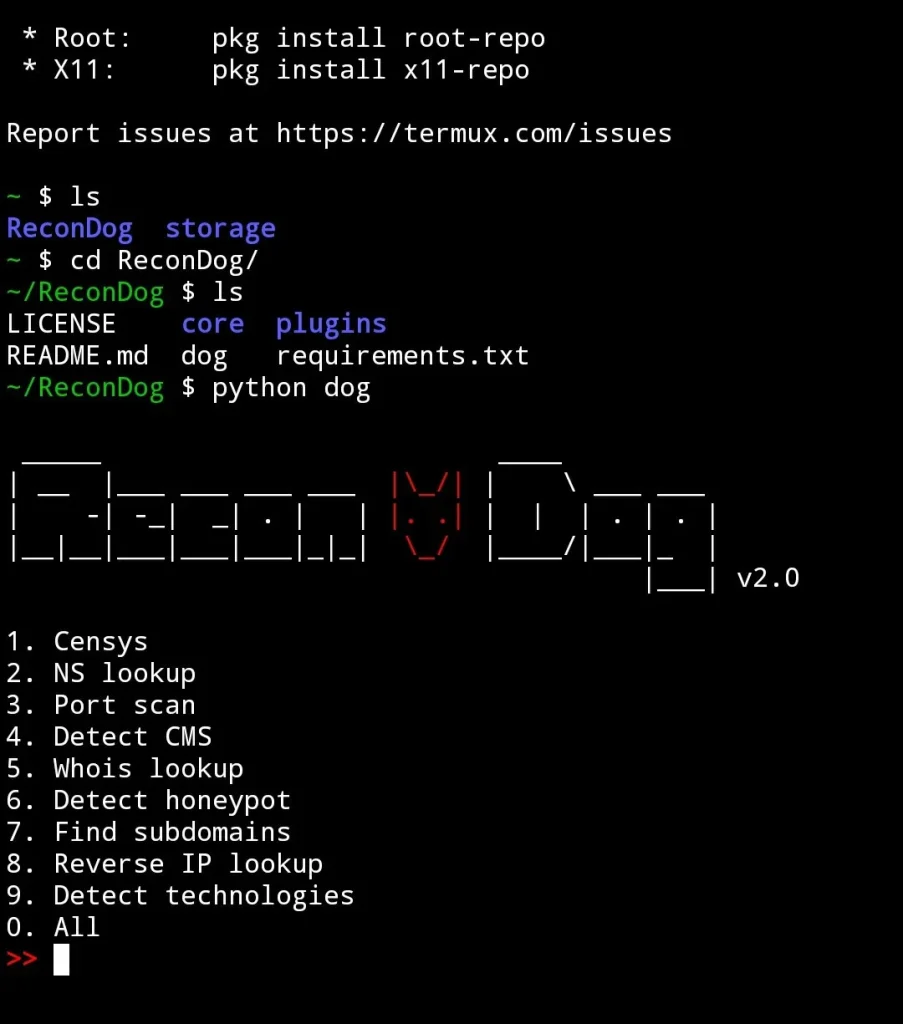
Command Breakdown :
ls
ls command shows available folders and files in working directory. when you open termux by default directory is $HOME (/data/data/com.termux/files/home).
pwd
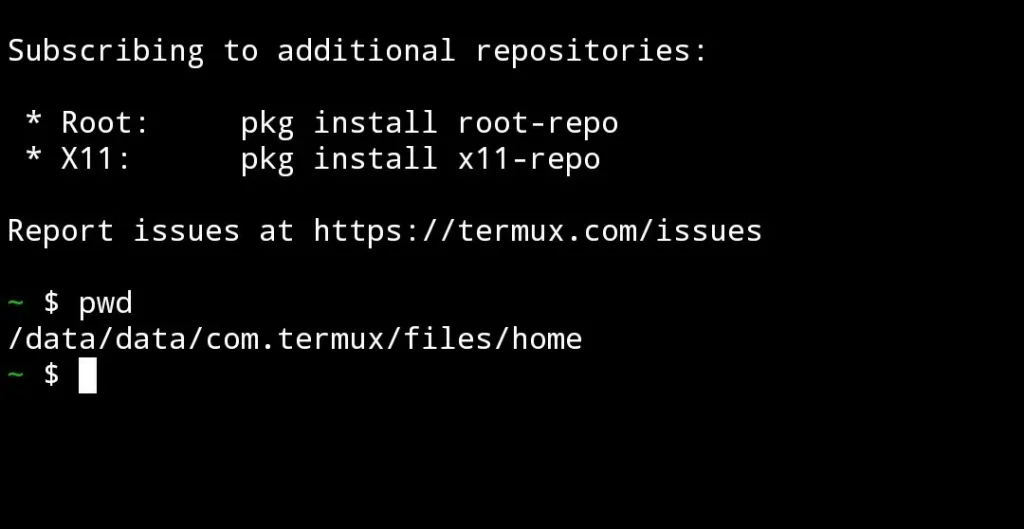
pwd command show current working directory path so you can use this command anywhere in termux if you don’t know you are in which folder.
after typing ls command in termux you will get list of all available tools or scripts in our case we have ReconDog named folder present in $HOME folder so now next step is open or enter into ReconDog folder.
for access or enter specific folder we used cd command means change directory so our command is :
cd ReconDog
after this command we have successfully entered in the ReconDog folder. make sure name of folder matched with ReconDog, if you write something like this cd reconDog or cd recondog it will not works because its case-sensitive so if folder name written in small then you need to give name in small letter after cd.
now you don’t know which files present in ReconDog folder so you need to type ls command again for looking which files and folder there.
in our case there is LICENSE, dog, requirements.txt, README.md files and core and plugins folder.
there is our main script is dog written in python language. if there is file extenstion after name like dog.py then you need to try to run this script using python or python2 command like :
python dog
if file is written in bash or shell then there is sh extension after file name like dog.sh you can run this script by below command :
$ bash dog.sh
$ sh dog.sh
$ ./dog.sh
you can run bash/shell script using multiple way mostly used ./ and bash command for running shell script.
if file is written in php or go language then you can find out by extenstion name after filename like dog.php or dog.go
you can run php file by “php dog.php” command same you can use go “go dog.go”.
i hope your query solved regarding how you can run script again after close termux app. there is simple methodology first you need to open that folder in termux then you need to find main script and run accordingly file programming language if file extension is .py then you need to run in python if .sh then use bash or ./ same like other language.
this method is used to run any installed tools in termux. if you are facing any issue then please comment down your query.
How to remove any tools ?
Installation you can remove any Tools or Script from termux by below easy method there is predefined rm command that used for remove.
we don’t know how many tools in my termux so first we have to check which tools or script present in termux by ls command.
ls
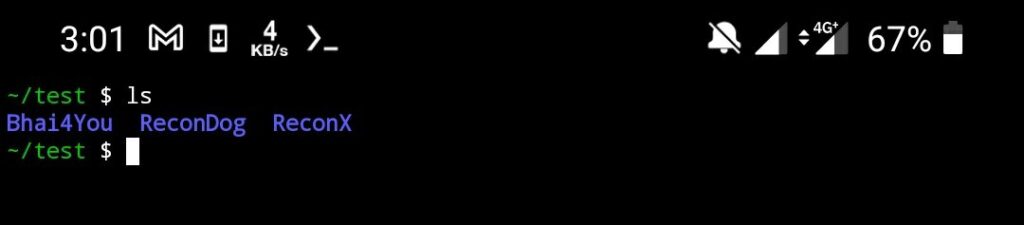
so, output shows we have three tools “Bhai4You“, “ReconDog” and “ReconX“. now suppose i want to remove Bhai4You script so i would write below command in termux.
rm -rvf Bhai4You
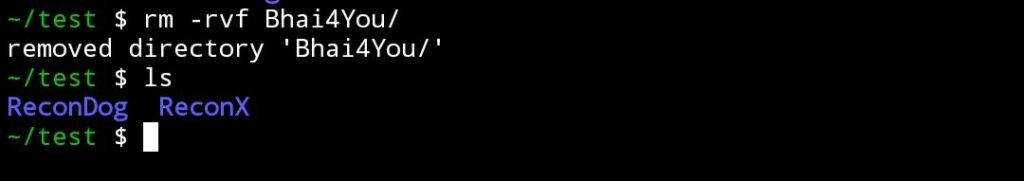
in above command replace Bhai4You with your folder name which you want to delete from termux also you can delete multiple tools or scripts by following commands.
rm -rvf ReconDog ReconX
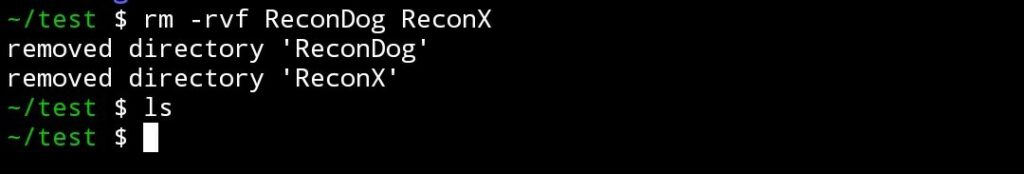
after this command test directory is empty now all 3 directory successfully deleted so there is nothing now !
Why Termux Used for Hacking ?
Termux is a powerful terminal emulator for Android that allows users to run a Linux-like command-line environment. While Termux itself is not designed specifically for hacking, it provides a versatile platform that can be utilized for various purposes, including ethical hacking and learning about cybersecurity.
Features :
- Linux-like Environment 🐧
- Package Management 📦
- Open Source Community 👥
- Portability 📱
- Scripting and Automation 🤖
- Networking Tools 🔧
- Educational Purposes 📚
Is it Possible to Root an Android Phone via the Termux ?
NO ! you can only give root privilege permission to termux but you can’t make rooted android device through Termux.
Is termux dangerous ?
No Termux is very simple and easy to use. If you do any unethical work with Termux then it can be harmful for you !