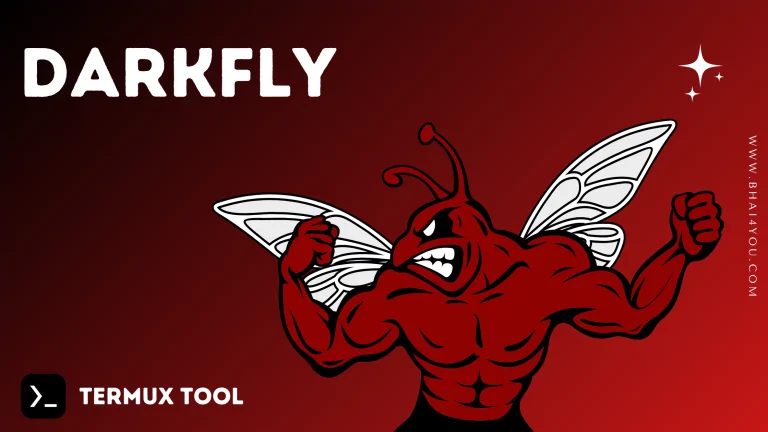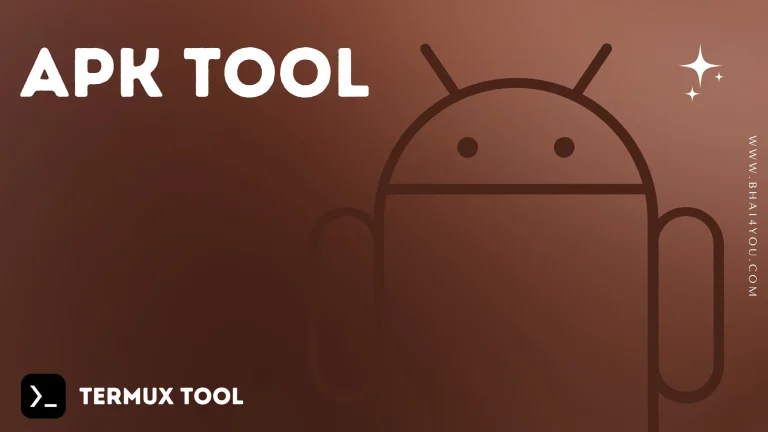Lazy Script
Are you just starting with Termux and feeling a bit overwhelmed? Fear not! Termux-Lazyscript is here to make your journey smoother and more enjoyable. This specially designed tool is crafted with beginners in mind, offering a hassle-free experience.
LazyScript is tool for Termux Noob users !.
This tool is a game-changer for those who are new to Termux. It provides a simplified approach to navigate through various functionalities without the need for intricate commands. Whether you’re exploring the capabilities of Termux or diving into the world of command-line interfaces, Termux-Lazyscript has got you covered.
Table of Contents :
Features :
- Ifconfig
- CPU Info
- Memory Info
- Public IP
- Process Killer
- Netstat
- Heart Blood Scanner
- Calender
- Storage Info
- User ID
- Linux Version
- Whois Lookup
- Traceroute
- Termux Speak
- NS Lookup
- Port Scanner
- SSL Scan
- and much more...
Language :
Author Info :
Name :
Technical Mujeeb
About :
-
Github :
Tutorial
Step : 1
First of you need to download termux application for install this information gathering tool. if you have already installed in your device then skip this step.
you can checkout “What is Termux ?” post there you will get basic information about what is termux and how its work and also you will get download link of latest version so please click below link and download it.
Step : 2
apt update -y && apt upgrade -y&& pkg install git python2 -y&& git clone https://github.com/TechnicalMujeeb/Termux-Lazyscript && cd Termux-Lazyscript && chmod +x setup.sh && bash setup.sh && python2 ls.py
Open the Termux app, paste the given command, and press enter. Ensure a stable internet connection for a faster installation process.
above one line command save your time and make automatic install LazyScript in termux ! you can refer to the attached screenshot for guidance on how it should appear after pasting the command.
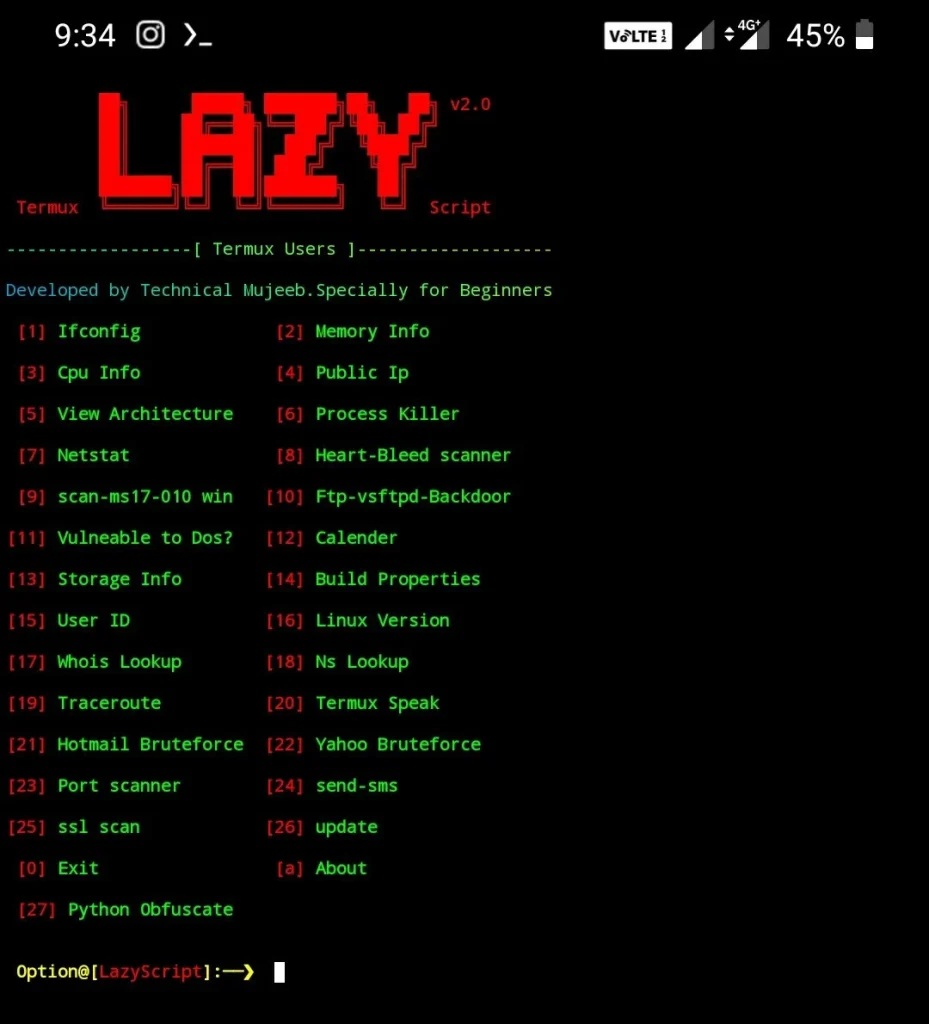
Successfully Installed Lazy Script in Termux now you can check menu and just enter number for specific task. here, we want to check memory status so we have to enter 2 and enter.
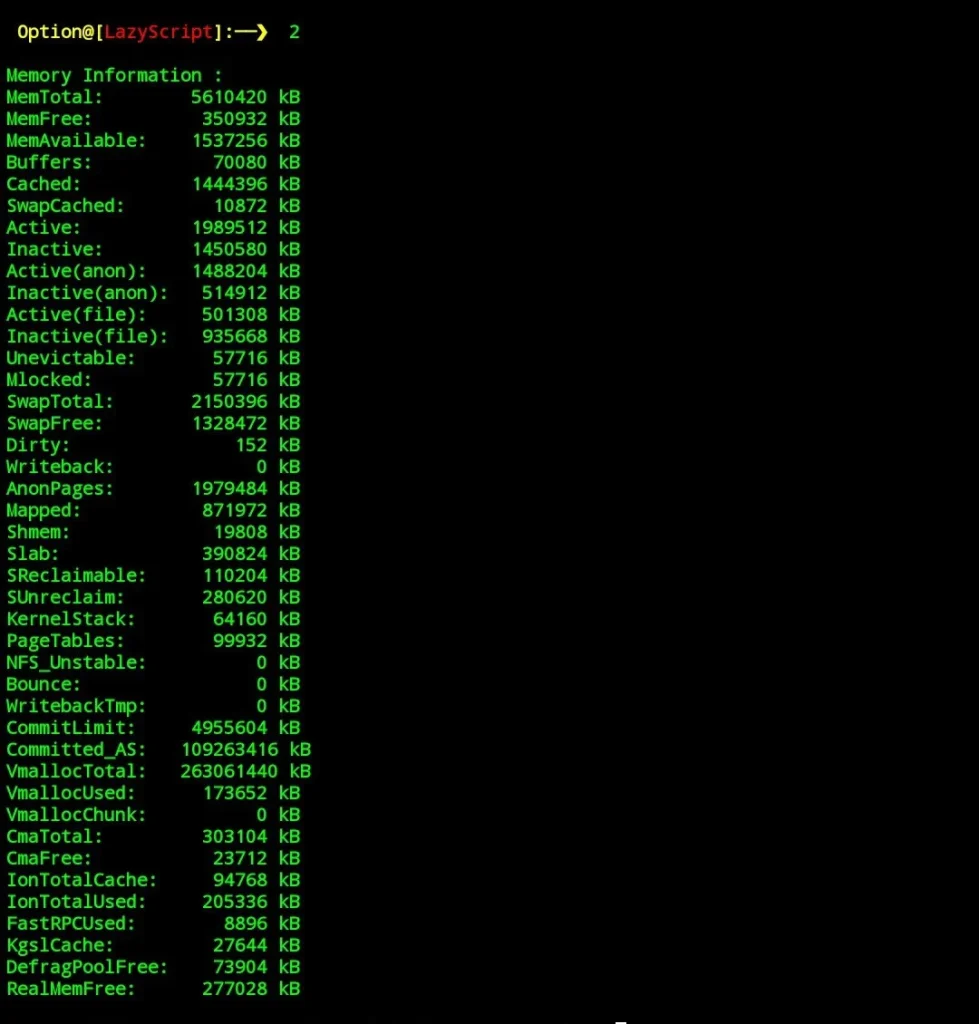
If you’re having any issues or need help troubleshooting, drop a comment below💬. We’re here to assist and get you sorted ASAP! 👨💻
Thanks for Reading ♥