Firecrack
Firecrack is powerful and dangerous pentest tool !
using this tool you can perform many pentesting task for any website, admin panel finder using this you can find admin pannel of site. Bing dorking for lots of domain !
let’s install this tool in termux just follow this tutorial for easy installation 😉
Table of Contents :
Features :
- Random Attack
- Bruteforce Facebook
- Admin Finder
- Bing Dorking
- Deface (File Upload)
Language :
Author Info :
Name :
Ms.ambari
About :
-
Github :
Tutorial
Step : 1
First of you need to download termux application for install this information gathering tool. if you have already installed in your device then skip this step.
you can checkout “What is Termux ?” post there you will get basic information about what is termux and how its work and also you will get download link of latest version so please click below link and download it.
Step : 2
apt update -y && apt upgrade -y&& pkg install git python2 -y&& git clone https://github.com/Ranginang67/Firecrack && cd Firecrack && pip2 install -r requirements.txt && python2 firecrack.py
Open the Termux app, paste the given command, and press enter. Ensure a stable internet connection for a faster installation process.
above one line command save your time and make automatic install Firecrack in termux ! you can refer to the attached screenshot for guidance on how it should appear after pasting the command.
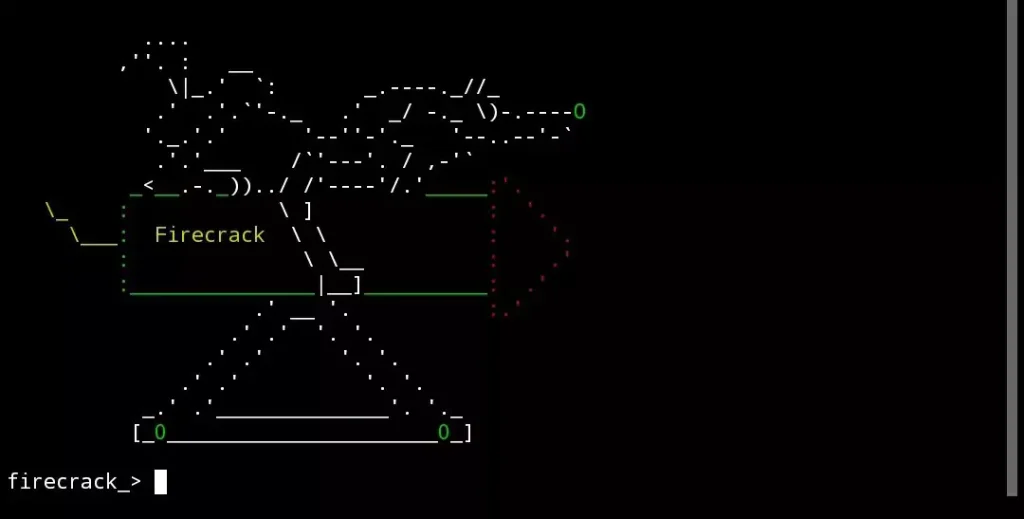
Successfully installed firecrack in termux ! if you dont know about commands just type help and hit enter then you will get all details in terminal. if you want to show lists of available commands then type show and enter.
show
this command show lists of available commands in terminal. you can check in below screenshot.

now we want to find admin pannel of website so we have entered below command in termux. you can choose according your requirement.
admin_pan_finder
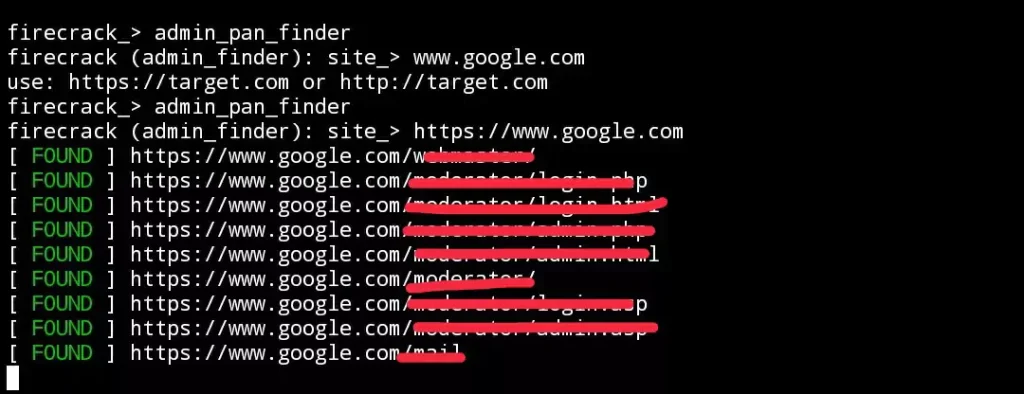
after this command you need to provide site url in http or https format if you type directly like www.google.com or google.com then it won’t work so there you need to add http or https.
that`s it If you’re having any issues or need help troubleshooting, drop a comment below💬. We’re here to assist and get you sorted ASAP! 👨💻
Thanks for Reading ♥











