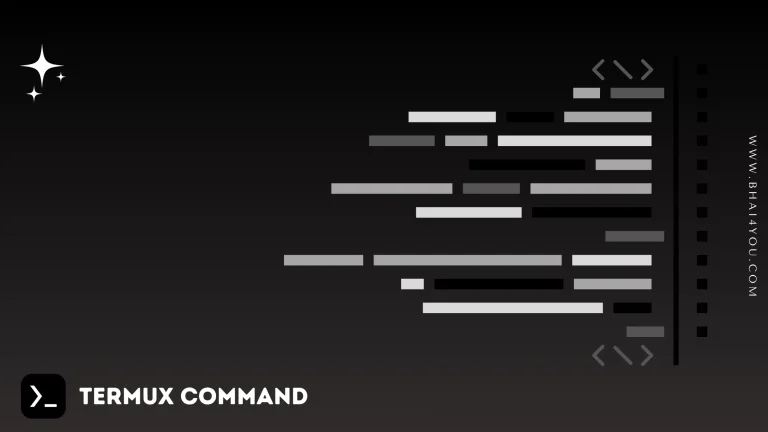Blazy
Blazy is a modern login bruteforcer which also tests for CSRF, Clickjacking, Cloudflare and WAF.
Blazy is powerful python tool you can easily install this tool in termux by just single command ! it is used for login bruteforcer means this tool try different credentials for login.
What is CSRF ?
CSRF stands for Cross-Site Request Forgery, and it is a type of security vulnerability that occurs when a malicious website tricks a user’s browser into making unintended requests to a different site where the user is authenticated.
What is clickjacking ?
Clickjacking is a deceptive technique where an attacker tricks a user into clicking on something different from what the user perceives. It often involves overlaying invisible elements on a website, leading the user to unknowingly interact with hidden content.
What is cloudflare ?
Cloudflare is a cloud-based service that provides various security and performance features for websites.
It acts as a reverse proxy, protecting websites from threats like DDoS attacks, improving page load times, and enhancing security.
in 2024 most of sites uses cloudflare as site security because this is very powerful against DDOS and SPAM !
What is WAF (Web Application Firewall) ?
A Web Application Firewall is a security measure that monitors, filters, and blocks HTTP traffic between a web application and the internet.
It helps protect web applications from various online threats, including SQL injection, cross-site scripting, and other vulnerabilities.
in short, clickjacking is like wearing a disguise over a button, cloudflare is like a superhero shield for websites and WAF is the security guard protecting a web application from online villains !
Table of Contents :
Features :
- Easy target selections
- 90% accurate results
- CSRF Scanner
- Clickjacking Scanner
- Cloudflare Detector
- WAF Detector
Language :
Author Info :
Name :
Somdev Sangwan
About :
I create free software, a lot of them.
Github :
Tutorial
Step : 1
First of you need to download termux application for install this information gathering tool. if you have already installed in your device then skip this step.
you can checkout “What is Termux ?” post there you will get basic information about what is termux and how its work and also you will get download link of latest version so please click below link and download it.
Step : 2
apt update -y && apt upgrade -y&& pkg install git python -y&& git clone https://github.com/s0md3v/Blazy && cd Blazy && pip install -r requirements.txt && python blazy.py
Open the Termux app, paste the given command, and press enter. Ensure a stable internet connection for a faster installation process.
above one line command save your time and make automatic install Blazy in termux ! you can refer to the attached screenshot for guidance on how it should appear after pasting the command.