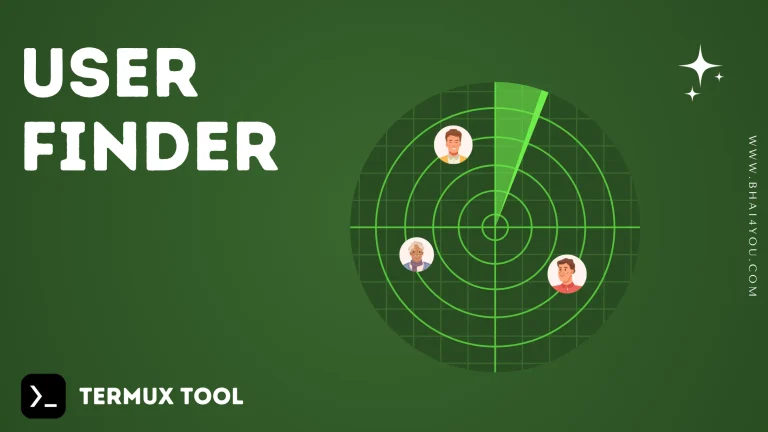Solitaire
Solitaire is like a card game you play by yourself. 🃏 The most common one is called Klondike, like the game on computers. You have a bunch of cards, and you want to organize them from Aces to Kings in a special way. 🏰
You start with Aces, then build up in order, changing colors.
You can move cards around on the table, following some rules, until you get all the cards in the right order and win! 🎉
It’s a fun and relaxing game often played on computers or with physical cards.
in today`s tutorial we will learn about how to install Solitaire in Termux by just single command ! so let’s start 😉
Table of Contents :
Features :
- Easy to Play
- Cool way to timepass by playing Solitaire in Termux !
Language :
Author Info :
Name :
-
About :
-
Github :
Tutorial
Step : 1
First of you need to download termux application for install this information gathering tool. if you have already installed in your device then skip this step.
you can checkout “What is Termux ?” post there you will get basic information about what is termux and how its work and also you will get download link of latest version so please click below link and download it.
Step : 2
apt update -y && apt upgrade -y && pkg install tty-solitaire && ttysolitaire
Open the Termux app, paste the given command, and press enter. Ensure a stable internet connection for a faster installation process.
above one line command save your time and make automatic install Solitaire in termux ! you can refer to the attached screenshot for guidance on how it should appear after pasting the command.
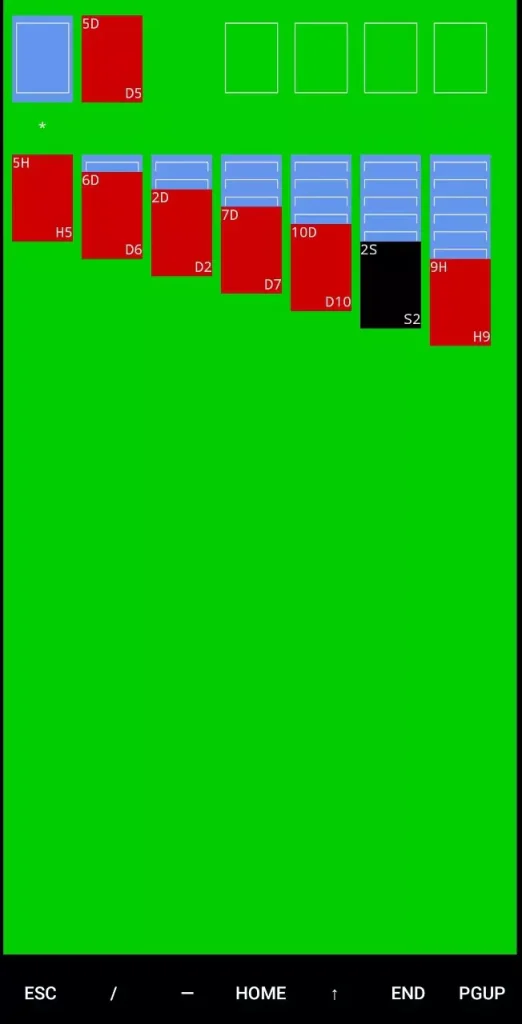
Successfully Installed Solitaire in Termux now you can play it by using spacebar, esc and special keyboard.
you can use q for exit or return to main terminal.
If you’re having any issues or need help troubleshooting, drop a comment below💬. We’re here to assist and get you sorted ASAP! 👨💻
Thanks for Reading ♥