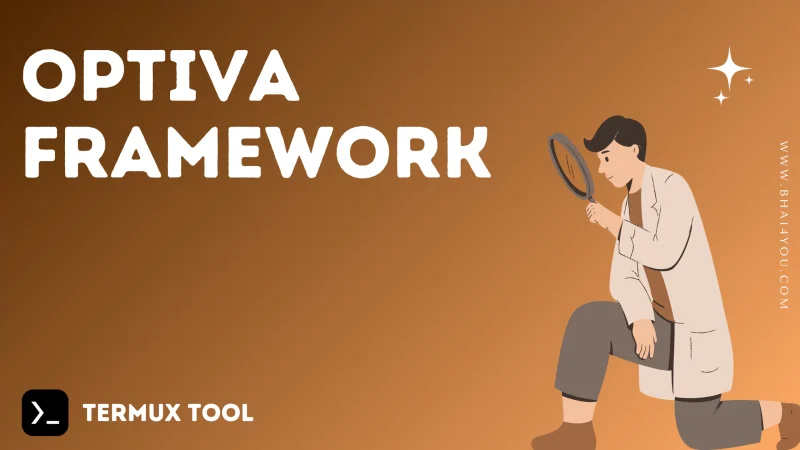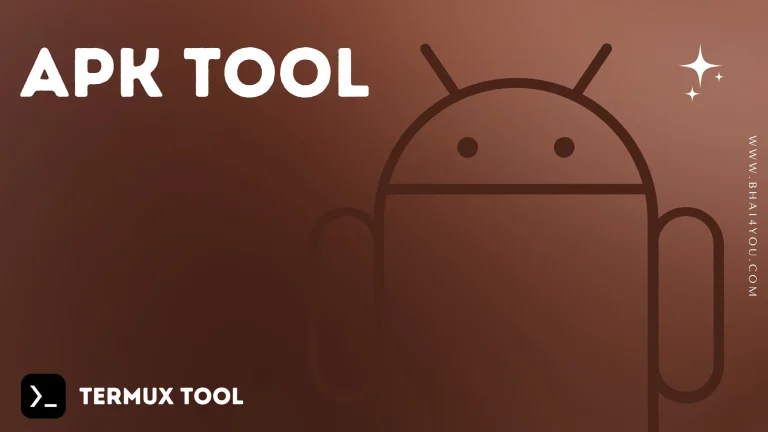Optiva Framework
Optiva Framework is WEB Application Scanner tool for Termux.
What is Web Application Scanner ?
A web application scanner is like a digital detective 🕵️♂️ that searches through websites looking for vulnerabilities or weaknesses that could potentially be exploited by hackers. Imagine it as a tool that inspects every nook and cranny of a website, just like a security guard making sure all the doors and windows are locked tight.
Overall, a web application scanner plays a crucial role in helping organizations identify and address security risks within their web applications, ultimately helping to protect sensitive data and prevent potential breaches.
Table of Contents :
Features :
- Port Scanner
- Whois Lookup
- Reverse IP Domain Lookup
- HTTP Header Domain Lookup
- Iplocator Retrieve Ip Geolocation Info
- Md5 Encode Text
- Sha1 Encode Text
- SHA256 Encode Text
- SHA384 Encode Text
- SHA512 Encode Text
- Cross Site Scripting (XSS)
- SQL Injection Scanner (SQL)
- Dork Search SQL Injection Vuln
- Remote Code Execution Scanner (RCE)
- Website Admin Panel Scanner Finder
Language :
Author Info :
Name :
Joker-Security
About :
Hacker and programmer. I love computer security, Creator of automatized hacking tools and scripts. (Love coding, hacking, scripting)
Github :
https://github.com/joker25000
Tutorial
Step : 1
First of you need to download termux application for install this information gathering tool. if you have already installed in your device then skip this step.
you can checkout “What is Termux ?” post there you will get basic information about what is termux and how its work and also you will get download link of latest version so please click below link and download it.
Step : 2
apt update -y && apt upgrade -y&& pkg install git python2 -y&& git clone https://github.com/joker25000/Optiva-Framework && cd Optiva-Framework && chmod +x installer.sh && bash installer.sh && pip2 install bs4 requests termcolor mechanize && python2 optiva.py
Open the Termux app, paste the given command, and press enter. Ensure a stable internet connection for a faster installation process.
above one line command save your time and make automatic install Optiva Framework in termux ! you can refer to the attached screenshot for guidance on how it should appear after pasting the command.

Successfully Installed Optiva Framework in termux, you can see in above option there is different system available here we are choosing option number 3 for installation in Termux (Android) so just type 3 and hit enter.

you can see in above screenshot that we have successfully installed now press enter to continue setup process…

we have already installed OF in termux so we are entering 0 command for Exit Optiva Framework.
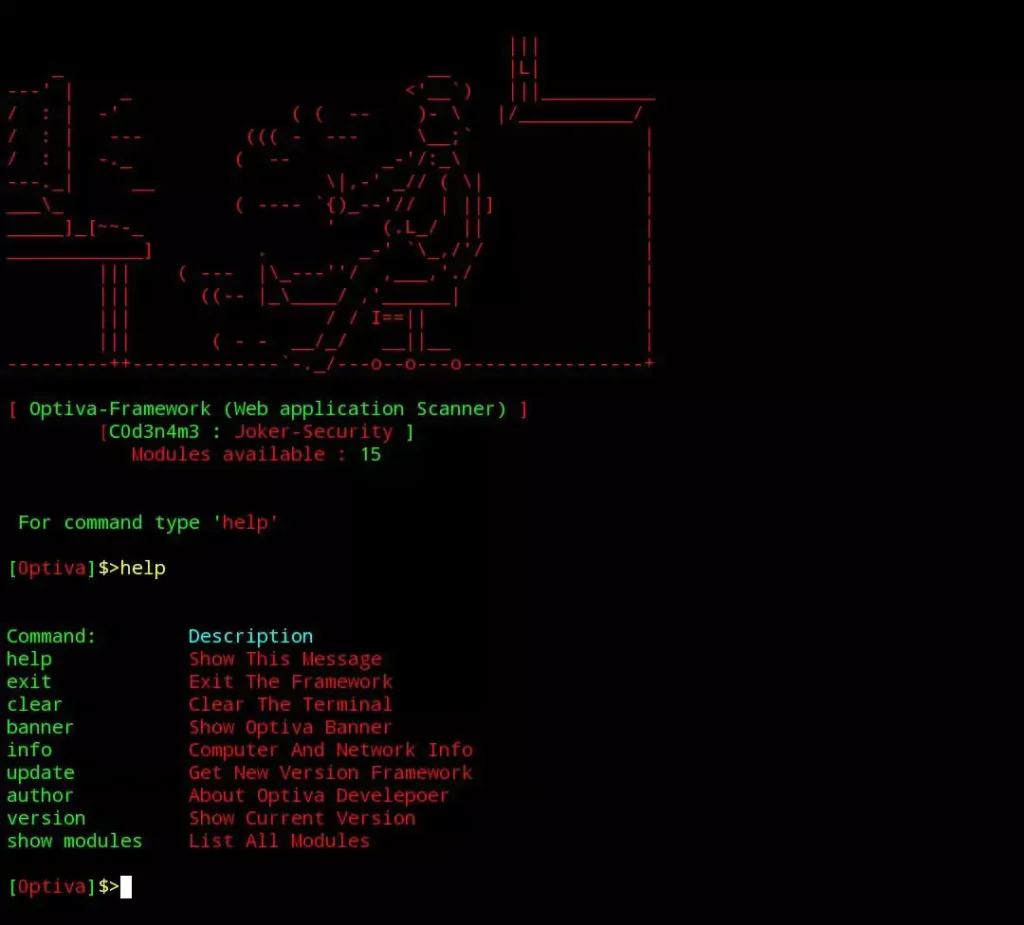
after pressing 0 it will automatically run python2 optiva.py so here you need to type help command in termux to see how much options are available to use.
help
after command help you can see optiva menu options in the terminal like above screenshot. we want to check how many modules availabe in Optiva Framework because we don’t know that so just paste below command in termux.
show modules
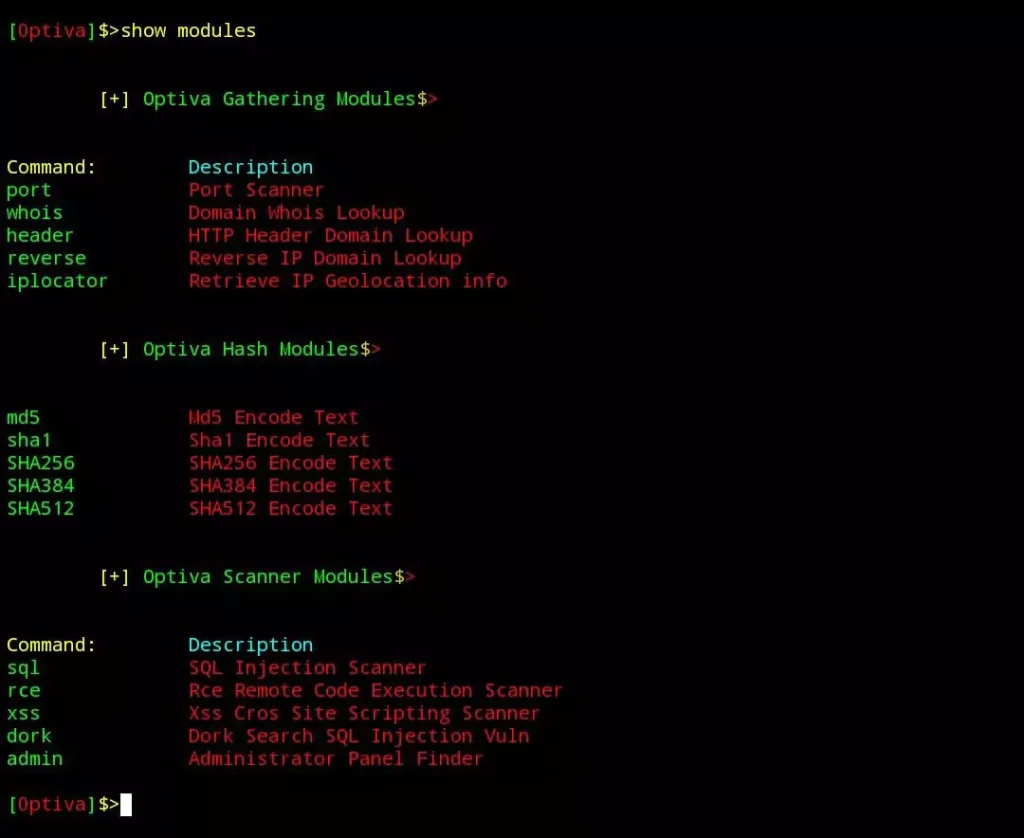
there is 3 main modules available Otiva Gathering Modules, Optiva Hash Module and Optiva Scanner Modules.
1. Optiva Gathering Module :
- port
- whois
- header
- reverse
- iplocator
2. Optiva Hash Module
- md5
- sha1
- SHA256
- SHA384
- SHA512
3. Optiva Scanner Module
- sql
- rce
- xss
- dork
- admin
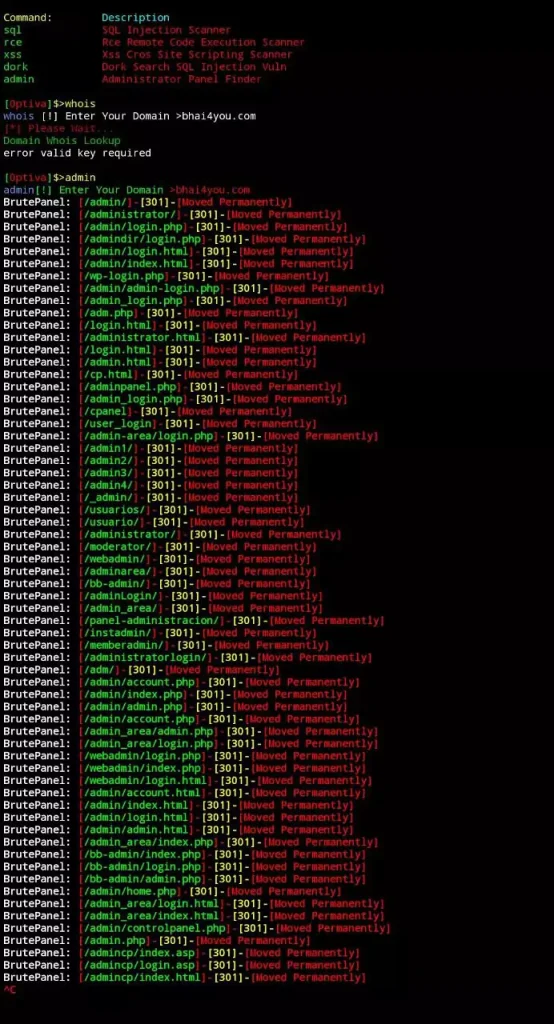
here we have used admin module you just need to type module name after that it will ask for domain name you can replace it with your domain name we have used bhai4you.com
you can see in above screenshot it was so much faster then other scanners ! it shows 301 status thats means admin pages not found at that url if it shows 200 status with green colour thats means you found that !!
If you’re having any issues or need help troubleshooting, drop a comment below💬. We’re here to assist and get you sorted ASAP! 👨💻
Thanks for Reading ♥