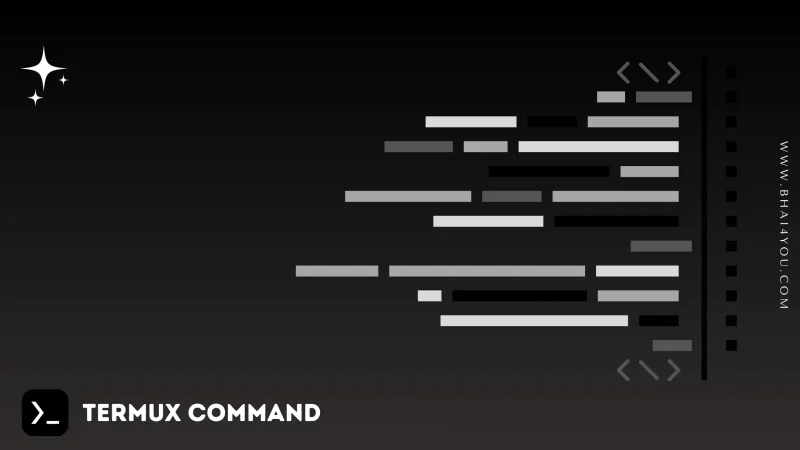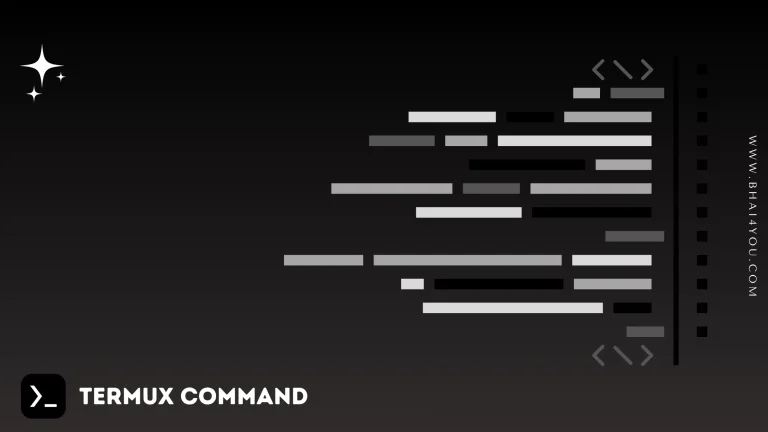The wc command in Termux is a versatile tool for counting words, lines, and characters in a given file or input stream. 📊
wc
To count the number of lines, words, and characters in a file or input stream, use this pattern wc [options] [file]
Count lines, words, and characters in a file using the “wc” command 📊
wc bahi4you.txt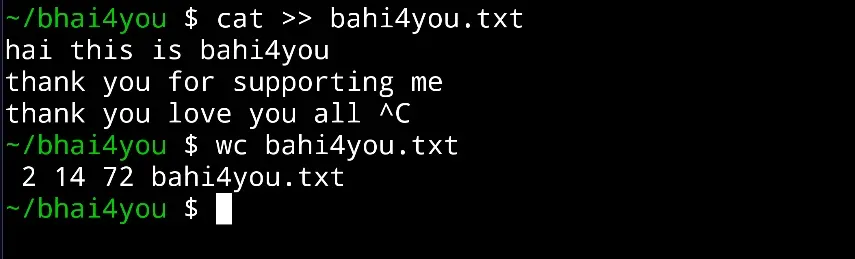
Additional Options : 🛠️
Explore additional options to customize your count output 📊
For example, to count only the number of lines in a file, use the following command 📏
wc -l bhai4you.txt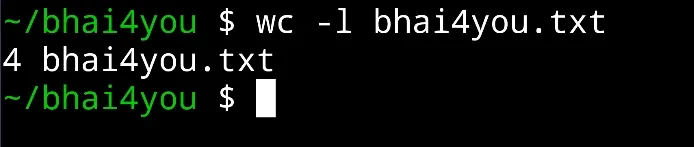
This command specifically counts and displays the number of lines in the specified file.
For more detailed information and options, you can use the “–help” flag with the “wc” command💡
wc --help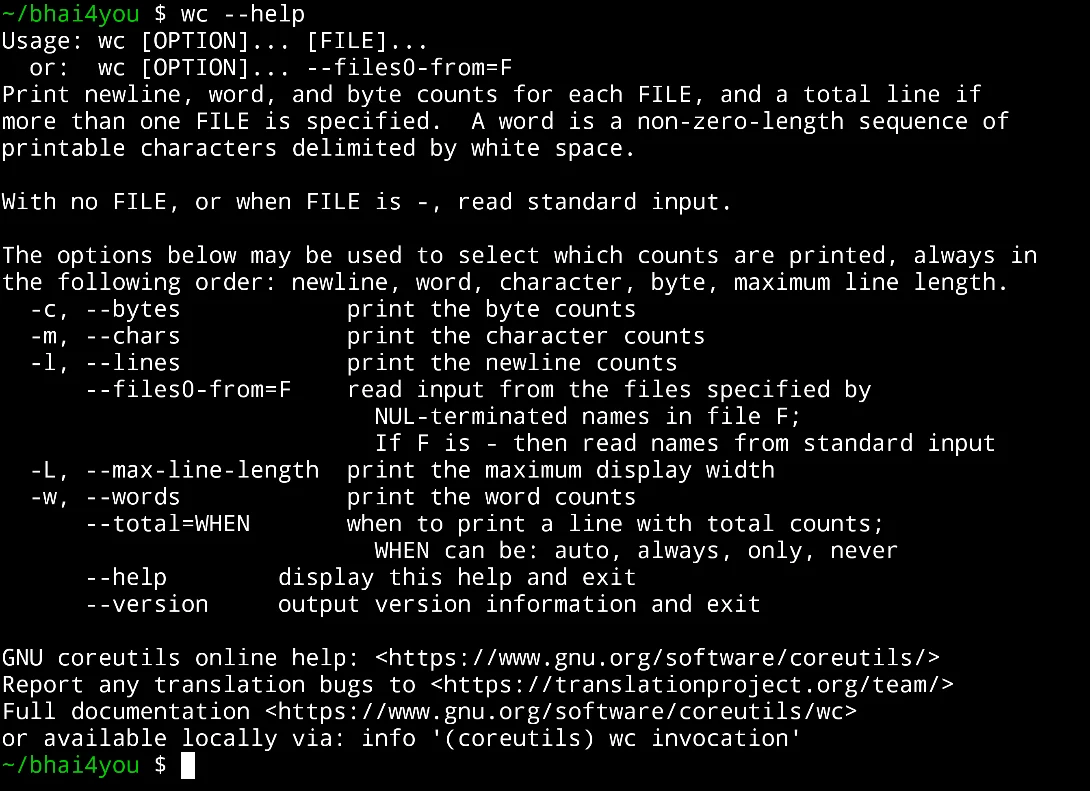
The “wc” command in Termux is a powerful tool for analyzing text data, providing valuable insights into file contents.