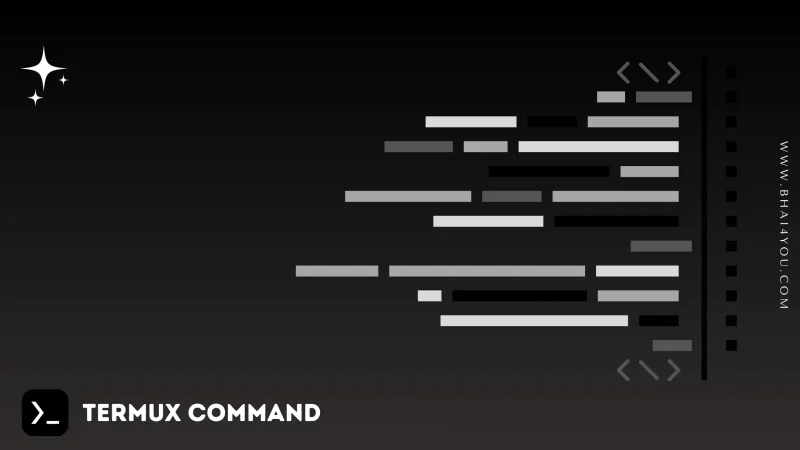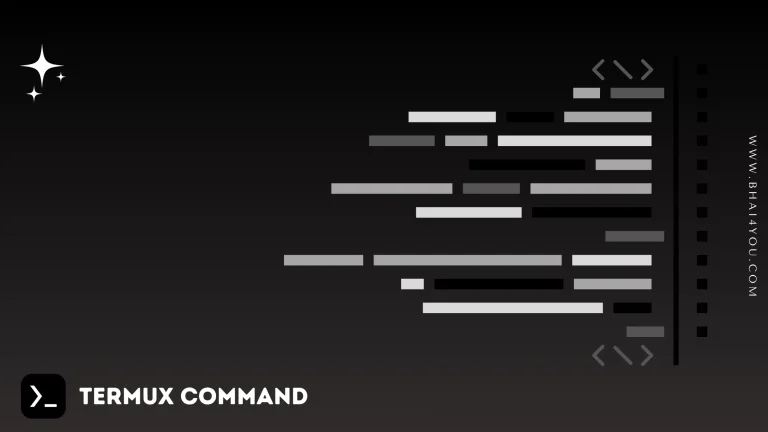The unzip command in Termux is your solution for extracting files from ZIP archives, simplifying the process of accessing compressed data.
Extracting files from compressed ZIP archives is a common task, and the ‘unzip’ command in Termux is designed for this purpose. In this tutorial, we’ll explore the ‘unzip’ command, a convenient tool for extracting files from ZIP archives.
The “unzip” command is used to extract files from a ZIP archive. It enables users to decompress and access the contents of ZIP files with ease.
unzip
To extract files from a ZIP archive, use “unzip archive_name.zip“, Let’s extract files from the provided ZIP archives
unzip bhai4you.zip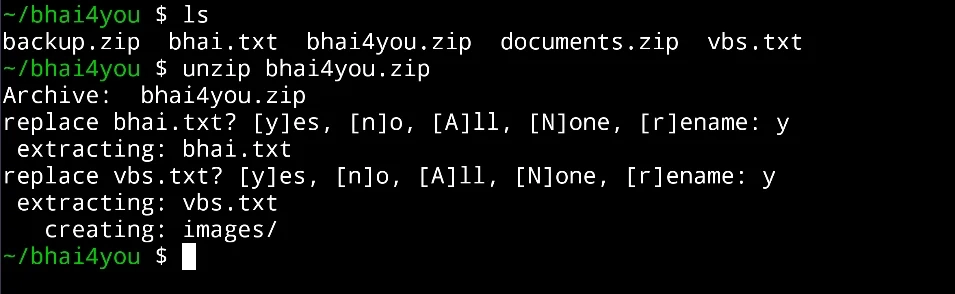
The “unzip bhai4you.zip” command extracts the contents of the “bhai4you.zip”
and it ask for permission for each file inside the zip and we need to extarct or not so just type “y” if you wanna extarct that content , and if you wanna extract all at once then type “A” and it will archive into the current directory.
Extracting to a Specific Directory :
To extract files to a specific directory, use the ‘-d’ option
unzip archive_name.zip -d destination_directoryFor example, to extract files from “backup.zip” and place them in the “backup” directory
unzip backup.zip -d backup/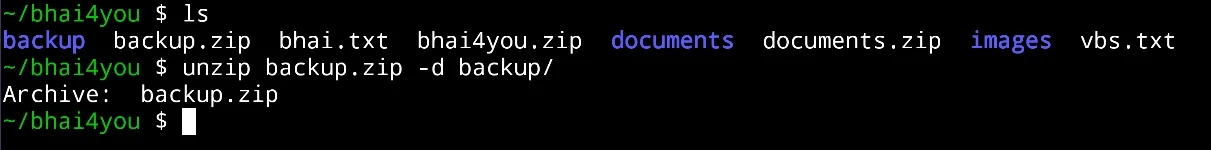
unzip –help
For additional options and information about the “unzip” command, you can use the “–help” flag. Running the following command :
unzip --helpThe “–help” flag provides detailed information about the usage and options of the “unzip” command, enabling you to explore its functionalities further.
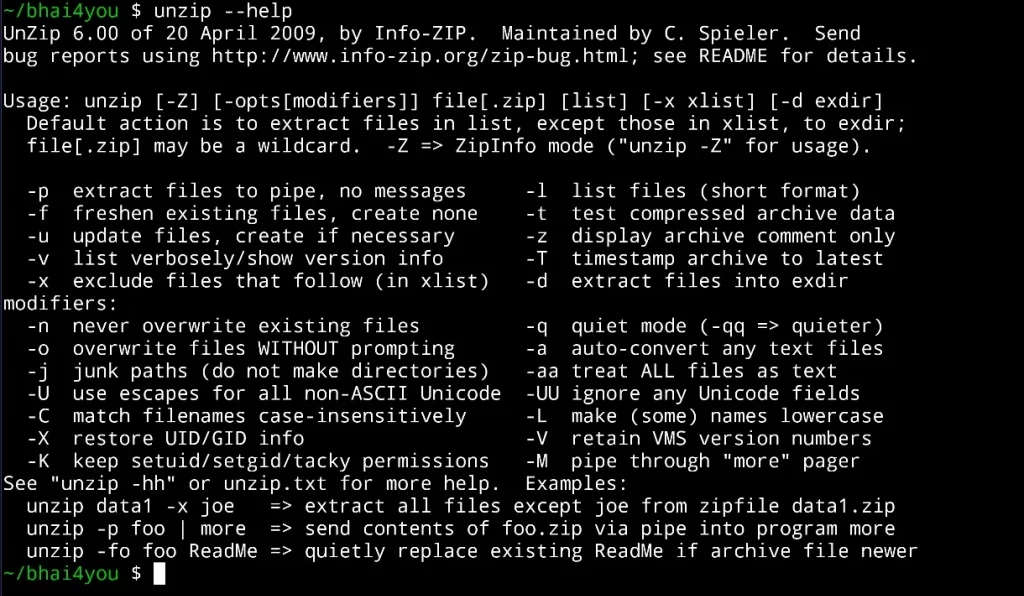
Utilizing the ‘unzip‘ command in Termux simplifies the process of extracting files from ZIP archives. Whether you’re unpacking specific files or entire directories, ‘unzip‘ offers flexibility and efficiency.
By integrating ‘unzip –help,’ you gain insights into its extensive capabilities, allowing you to tailor the extraction process to your specific needs. As you delve into the world of compressed data, ‘unzip’ becomes an indispensable tool for managing and accessing your digital content with precision.