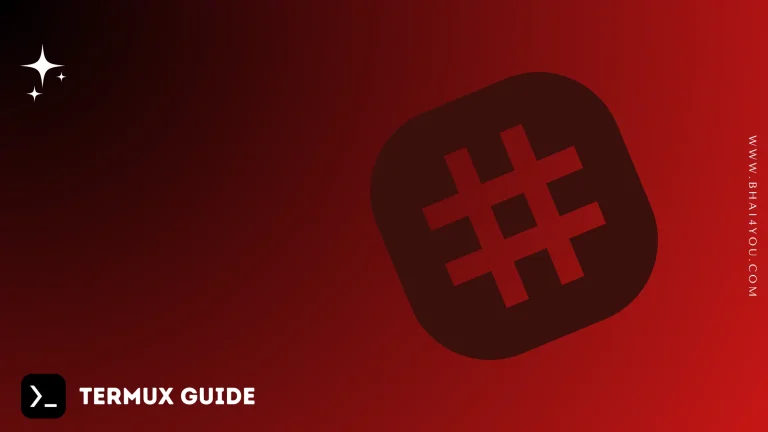if you want to hide statusbar and open termux app in fullscreen mode then you are at right place in this tutorial we convert our termux to fullscreen mode by just single command !
also we have added restore command so if you don’t like full screen mode then you can easily revert back to default termux theme.
Tutorial
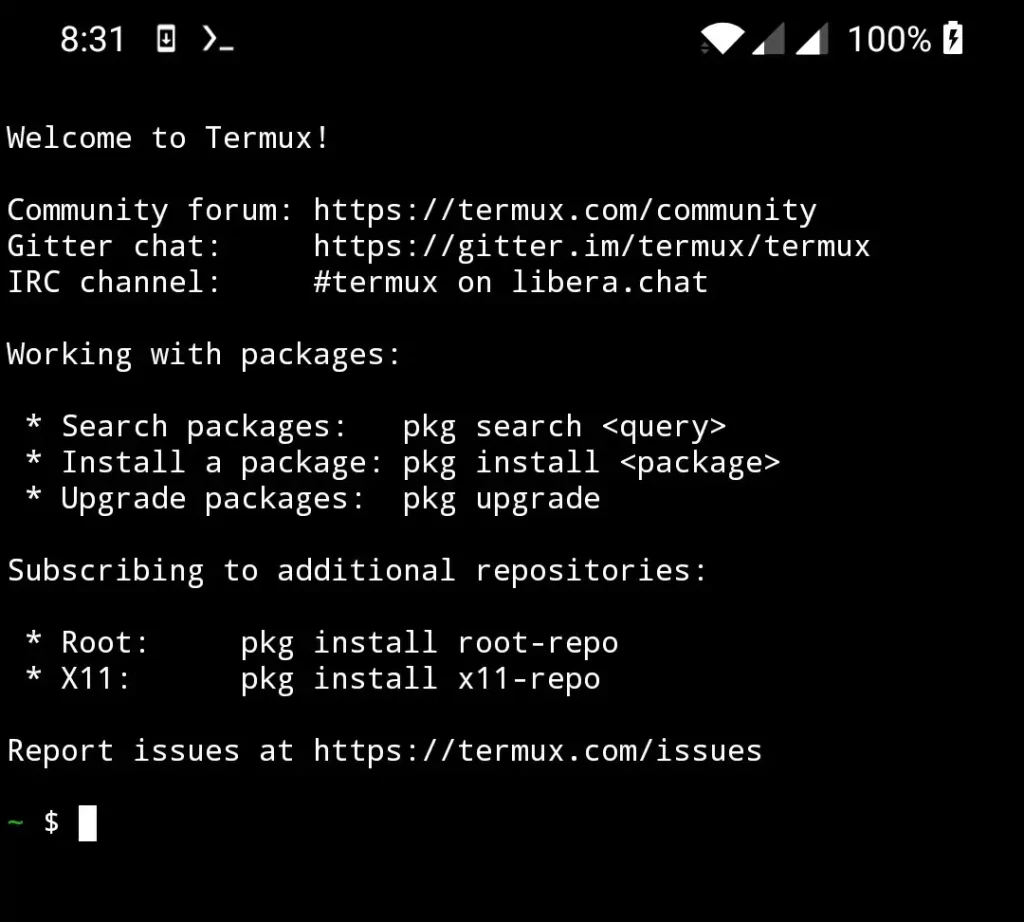
rm -rvf $HOME/.termux |& : && mkdir -p $HOME/.termux && echo -e "fullscreen=true\nuse-fullscreen-workaround=true" > $HOME/.termux/termux.propertiesclick on copy button and paste above command in termux like below screenshot then press enter button.
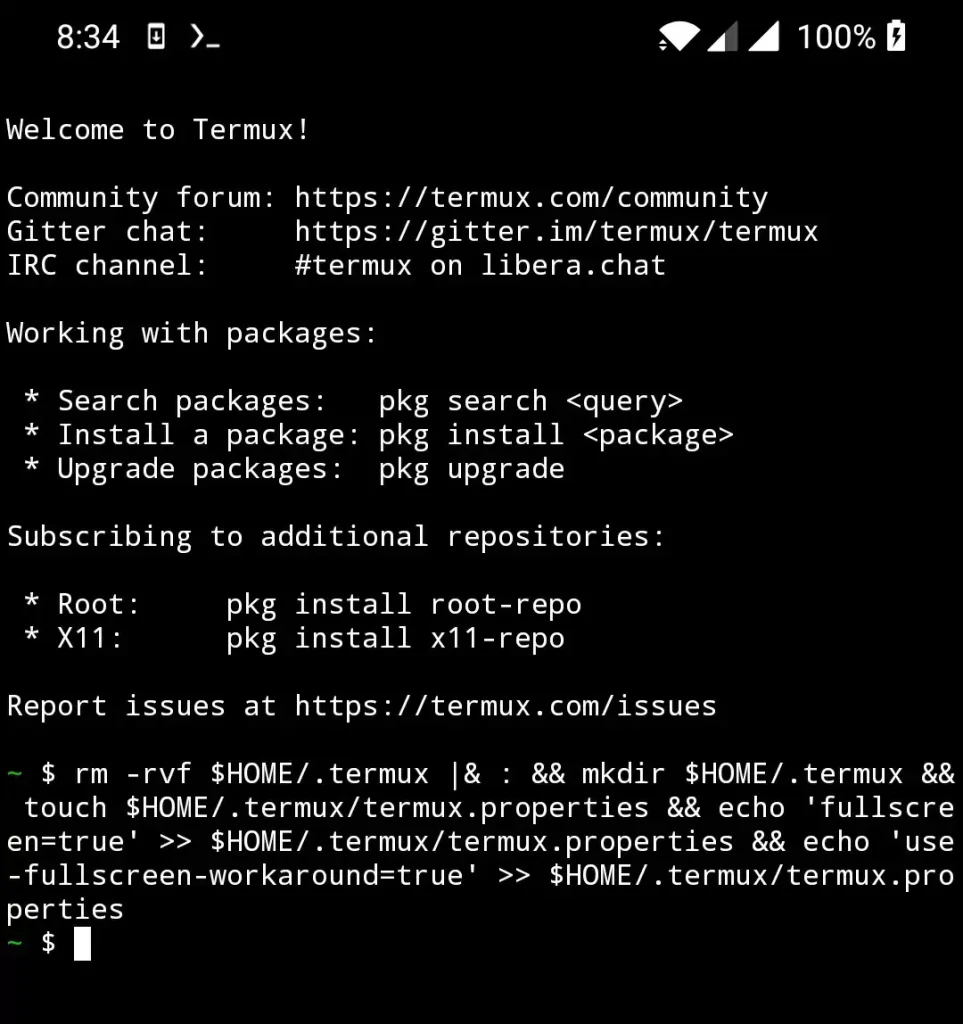
successfully applied fullscreen effect to your termux now you can restart your termux by ctrl+d function key or just close and re-open.
you can see fullscreen effect like below screenshot. there is no status bar in fullscreen mode.

How to Restore ?
if you don’t like fullscreen mode then you can easily restore it to default theme by below command so just click on copy button and paste below command for restore your termux theme to default theme.
rm -rvf $HOME/.termux |& :after above command again you need to restart your termux for effect.