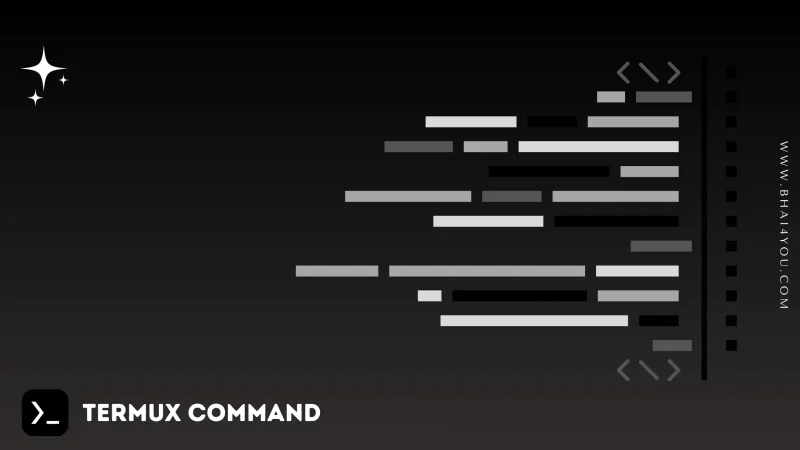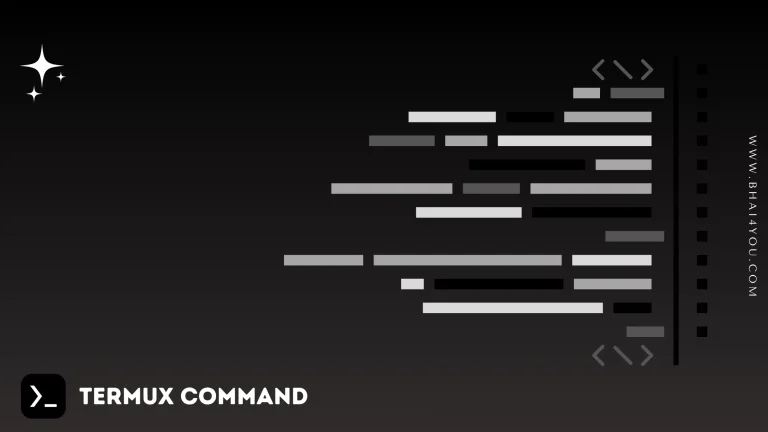The rm command in Termux is your tool for removing files and directories, facilitating efficient data deletion and space management.
Deleting files and directories is a crucial task in the command line. In this tutorial, we’ll explore the “rm” command in Termux, a powerful command for removing data with ease.
The “rm” command stands for “remove.” It allows users to delete one or more files or directories in a specified location.
rm
To remove a file, use the following syntax:
rm file_name
Example: Let’s remove a file named “unwanted.txt” from the current directory:
rm unwanted.txt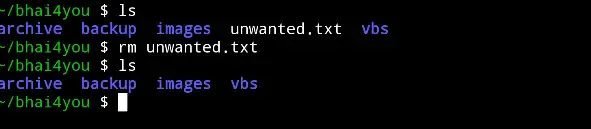
The “rm” command deletes the “unwanted.txt” file from the current directory, as illustrated in the image above.
Removing Directories :
To remove an entire directory and its contents, use the following syntax:
rm -r directory_name
For instance, to delete a directory named “archive,” use the command where “-r ” refers to recursively to delete directories.
rm -r archive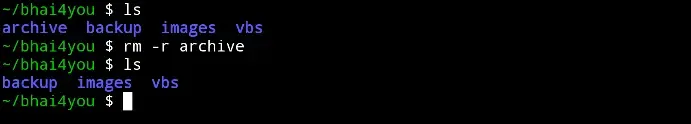
rm –help
For additional options and information about the “rm” command, you can use the “–help” flag. Running the following command :
rm --helpThe “–help” flag provides detailed information about the usage and options of the “rm” command, allowing you to explore its functionalities further.
rm command offers a plethora of sub-options, so feel free to explore them for a more comprehensive understanding.
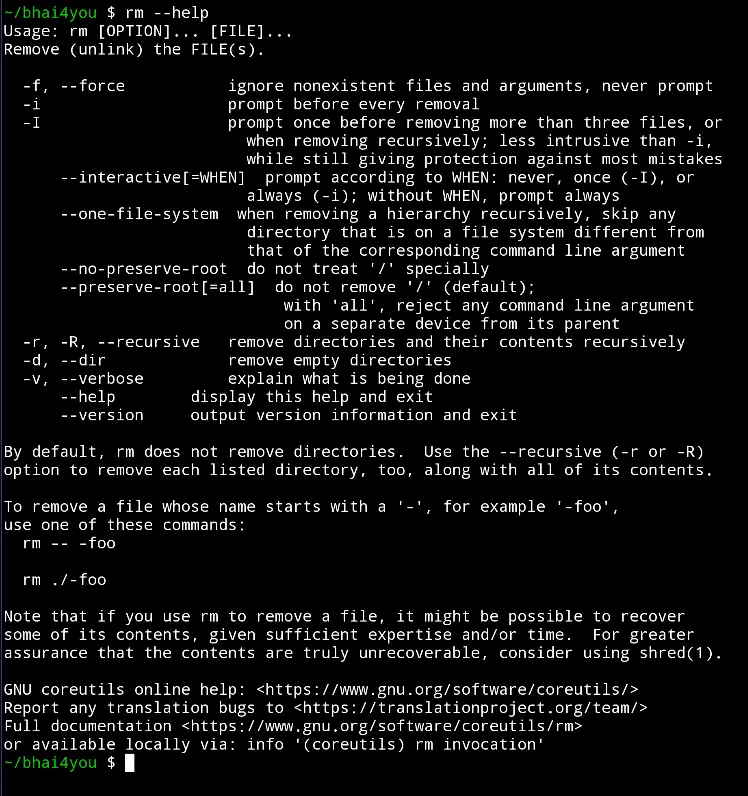
Mastering the ‘rm‘ command in Termux streamlines the process of file and directory deletion, offering efficiency in data management.
Unlike ‘cp,’ which duplicates, ‘rm‘ excels in removal, ensuring seamless space optimization.
Whether it’s deleting individual files or entire directories, the versatility of ‘rm‘ streamlines your data organization.
Incorporating ‘rm –help‘ allows you to uncover advanced options, enhancing your command-line expertise. Explore the myriad possibilities of ‘rm’ to refine your digital workspace with precision.