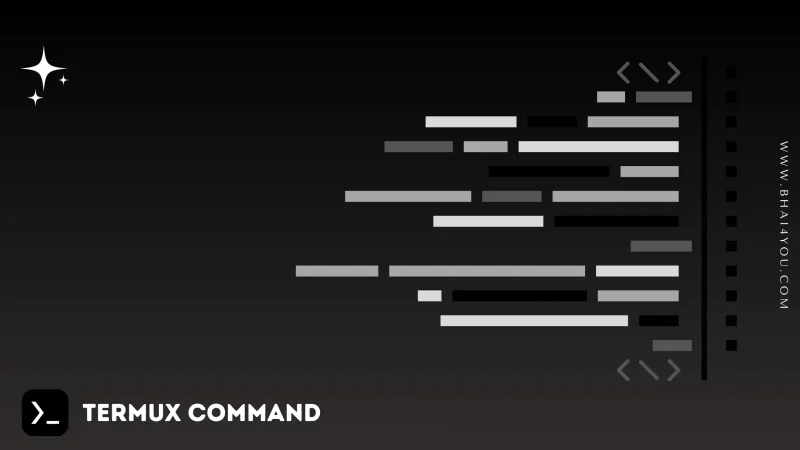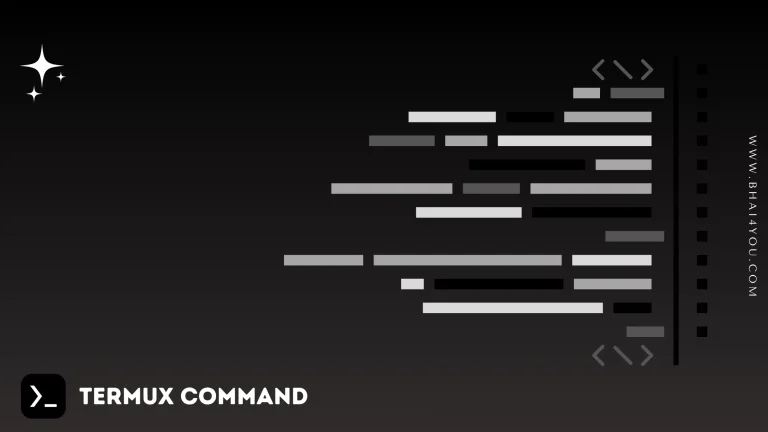The kill command in Termux is your tool for terminating or sending signals to processes, offering control over active tasks on your system.
Managing and controlling processes is crucial in system administration. In this tutorial, we’ll explore the “kill” command in Termux, a versatile utility for stopping or signaling processes based on their process ID (PID).
The “kill” command is used to terminate or send signals to processes, allowing users to manage the execution of tasks on the system.
kill
The basic syntax of the “kill” command is as “kill [options] PID“, Let’s use the “kill” command to terminate a process with a specific PID. In this case, we’ll terminate a process with PID 3799.
kill 3799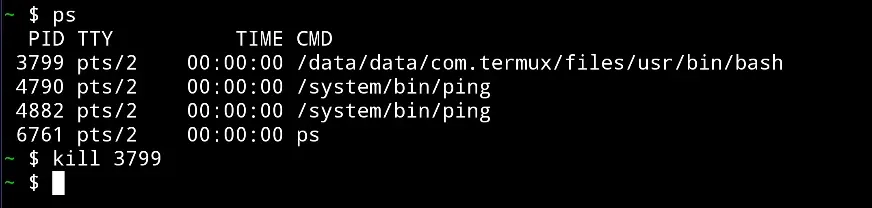
The “kill” command terminates the process with PID 1234, as illustrated in the image above.
Additional Options :
The “kill” command provides various options to customize its behavior, such as :
– -9: Forcefully terminate the process. – -15: Terminate the process gracefully (default signal). – -l: List available signals.
kill -9 4882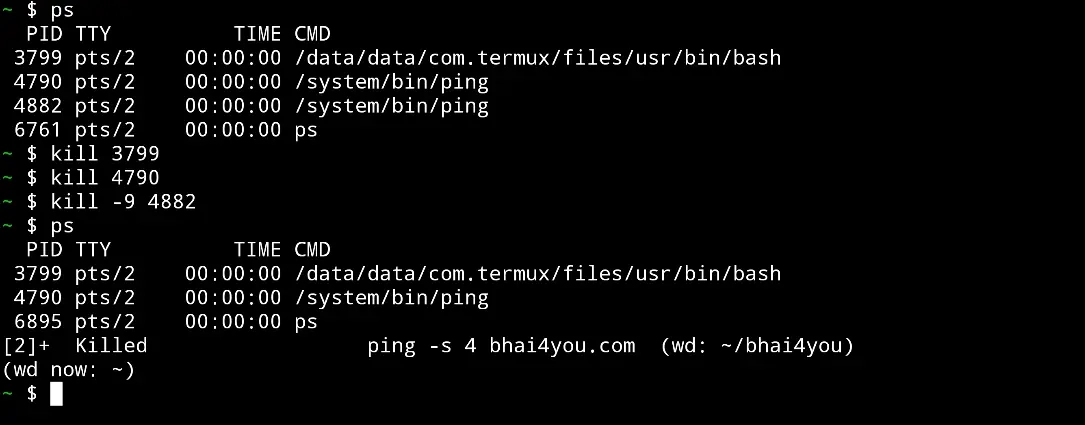
kill –help
For a comprehensive list of options and details about the “kill” command, you can use the “–help” flag. Running the following command:
kill --helpThe “–help” flag provides information on different options and signals that can be used with the “kill” command, enabling you to choose the appropriate method for terminating processes based on your requirements.
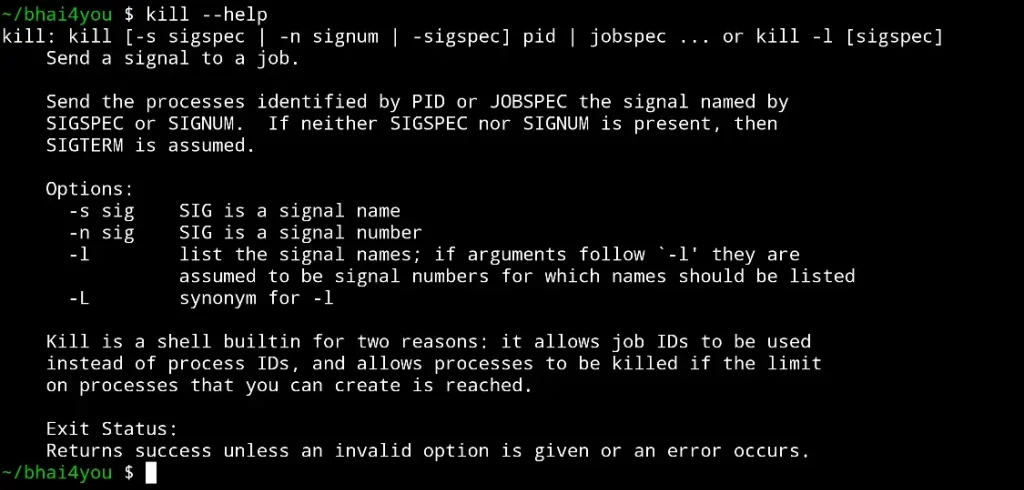
Mastering the ‘kill‘ command in Termux grants you control over active processes, allowing you to manage system resources effectively.
Whether you need to gracefully terminate a task or forcefully stop a troublesome process, ‘kill‘ provides the flexibility to tailor your actions based on specific scenarios.
Utilizing additional options and exploring the ‘–help’ flag empowers you to make informed decisions, ensuring a streamlined and efficient management of processes in your command line environment.