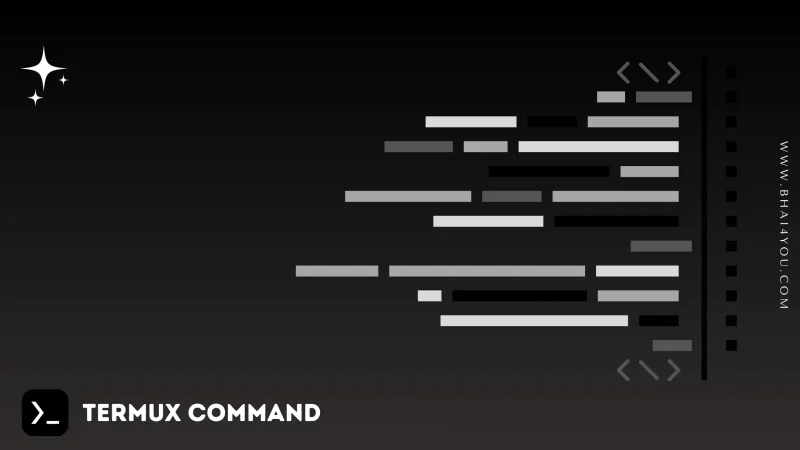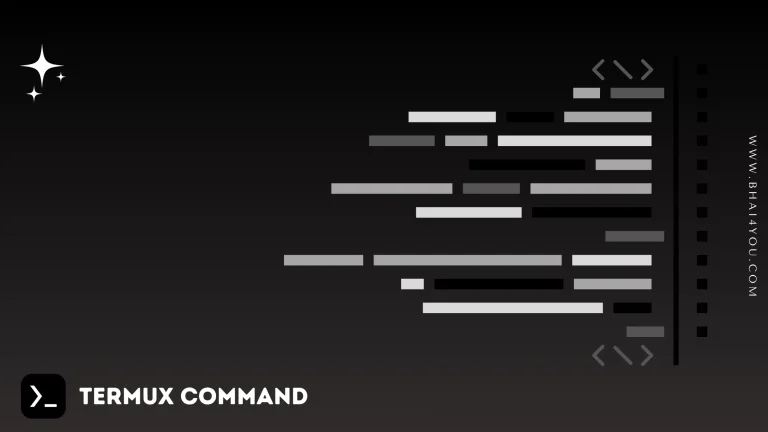The history command in Termux is your archival assistant, maintaining a chronological record of your command-line activities, facilitating quick access to past commands.
Keeping track of executed commands is essential for efficiency and troubleshooting. In this tutorial, we’ll explore the “history” command in Termux, a tool that provides a chronological list of previously entered commands.
The “history” command displays a list of previously executed commands, allowing users to review, reuse, or analyze their command-line history.
history
To view the command history, Let’s use the “history” command to display a list of previously executed commands :
history
The “history” command displays a numbered list of previously executed commands, making it easy to reference or rerun specific commands, as shown in the example above.
Viewing a Specific Number of Commands :
You can specify the number of commands to display by typing the desired number
history 10This command will show the last 5 commands in your history. Adjust the number to fit your preferences.

history –help
For additional options and information about the “history” command, you can use the “–help” flag. Running the following command:
history --helpThe “–help” flag provides detailed information about the usage and options of the “history” command, allowing you to explore its functionalities further.

Utilizing the ‘history‘ command in Termux is a valuable practice for command-line users, offering a convenient way to review and repeat past commands.
Whether you’re retracing your steps or reusing complex commands, ‘history‘ enhances your command-line experience.
The flexibility of ‘history –help‘ empowers you to tailor the display to your preferences, ensuring efficient navigation of your command history.