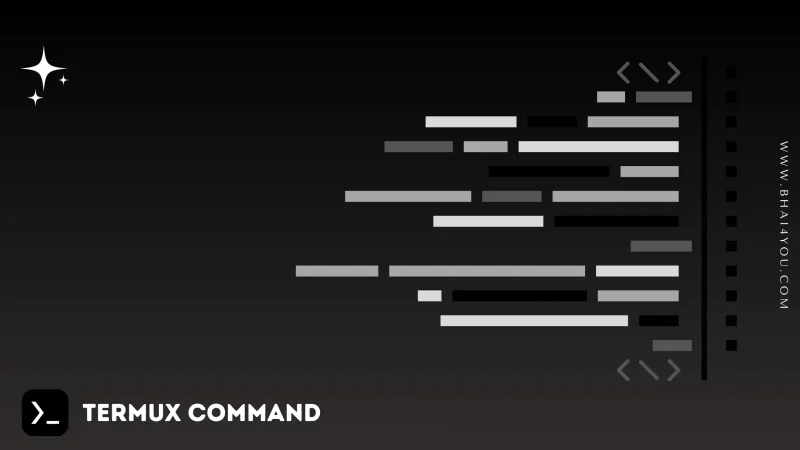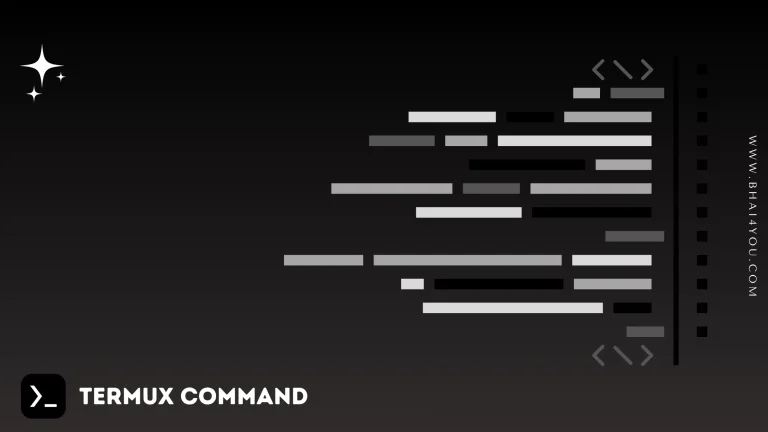The cp command in Termux is your tool for duplicating files and directories, facilitating efficient data replication and organization.
Copying files and directories is a common task in the command line. In this tutorial, we’ll explore the “cp” command in Termux, a versatile command for duplicating data with ease.
The “cp” command stands for “copy.” It allows users to create duplicates of files or directories in a specified location.
cp
To copy a file from one location to another, use the following syntax:
cp source_file destination_directory
Example: Let’s copy a file named “example.txt” from the current directory to a directory named “backup”:
cp bhai4you.txt backup/

The “cp” command duplicates the “example.txt” file to the “backup” directory, as illustrated in the image above.
Copying Directories :
To copy an entire directory along with its contents, use the following syntax :
cp -r source_directory destination_directoryFor instance, to copy a directory named “images” to a directory named “backup,” use the command :
cp -r images backup
cp –help
For additional options and information about the “cp” command, you can use the “–help” flag. Running the following command :
cp --helpThe “–help” flag provides detailed information about the usage and options of the “cp” command, allowing you to explore its functionalities further.
cp command have vast number of sub options so explore them
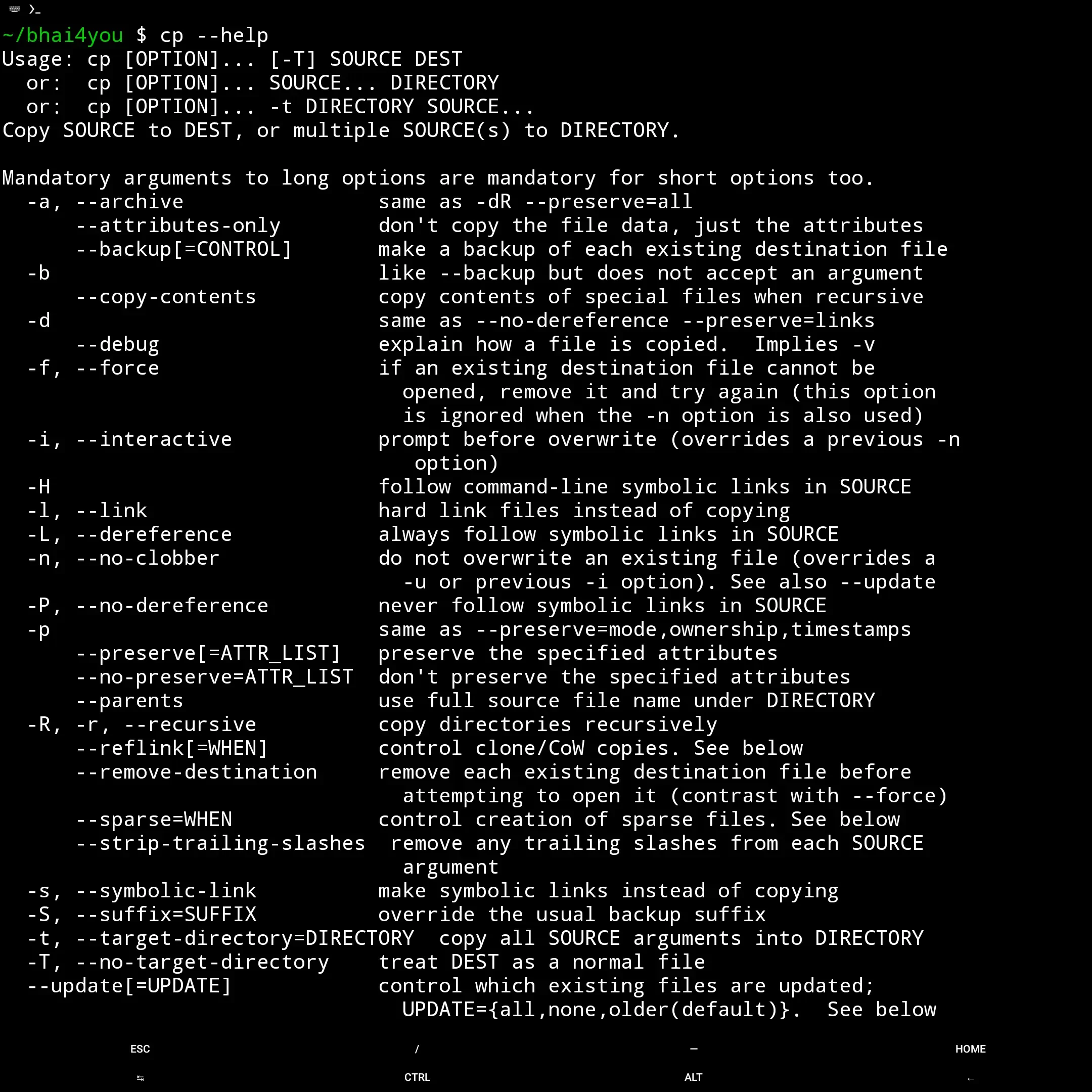
Mastering the ‘cp‘ command in Termux opens up a realm of possibilities for efficient file and directory duplication. Unlike ‘mv,’ which relocates files, ‘cp‘ excels in creating duplicates, ensuring data replication without altering the original content.
Whether it’s copying individual files or entire directories, the versatility of ‘cp‘ streamlines your data organization.
Integrating ‘cp –help‘ allows you to delve deeper into its capabilities, exploring a spectrum of options and honing your proficiency in the command line.
In the intricate tapestry of Termux commands, understanding ‘cp’ empowers you to navigate, replicate, and organize your digital workspace with finesse.”