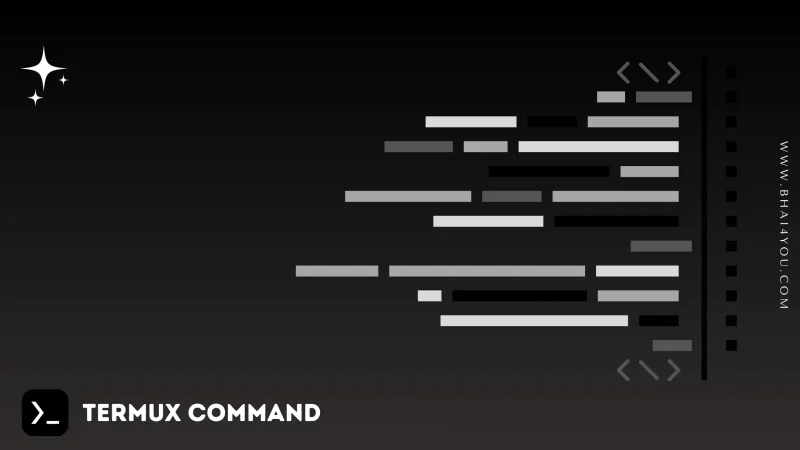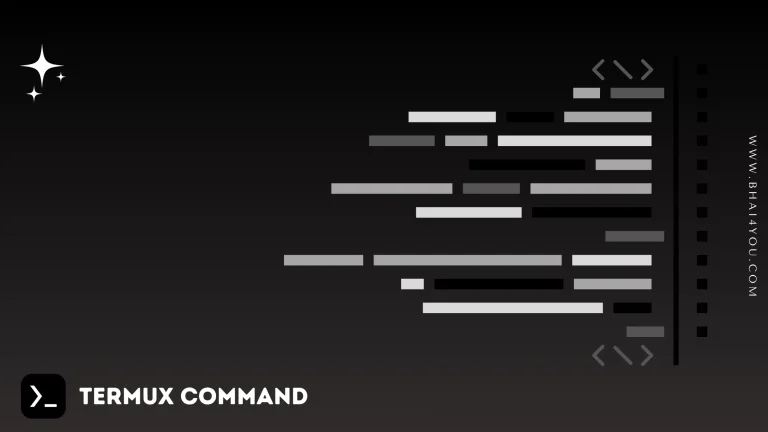The clear command in Termux is a utility to refresh and declutter your terminal interface, providing a clean environment for focused work and enhanced readability. 🌟
clear
To refresh your terminal screen, use the following command, Execute the command to instantly clear the terminal display.
clear 

Experience a seamlessly clean slate for your terminal operations with the “clear” command. 🪄💖
Additional Options : 🛠️
The “clear” command is a straightforward utility designed for instant terminal screen clearance, without the need for additional options ✨
here are the additional options that clear have :
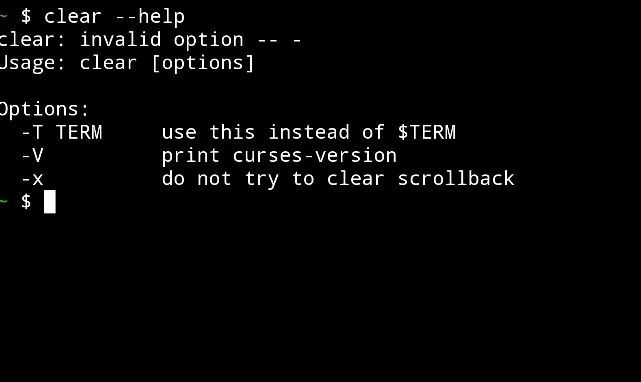
Utilize “clear” whenever a fresh terminal screen is desired. This simplicity makes it a valuable tool in your command-line toolkit. 🪄🚀
The “clear” command ensures an organized and distraction-free terminal workspace. Employ it liberally to maintain a clean slate for optimal command-line efficiency. 🧹