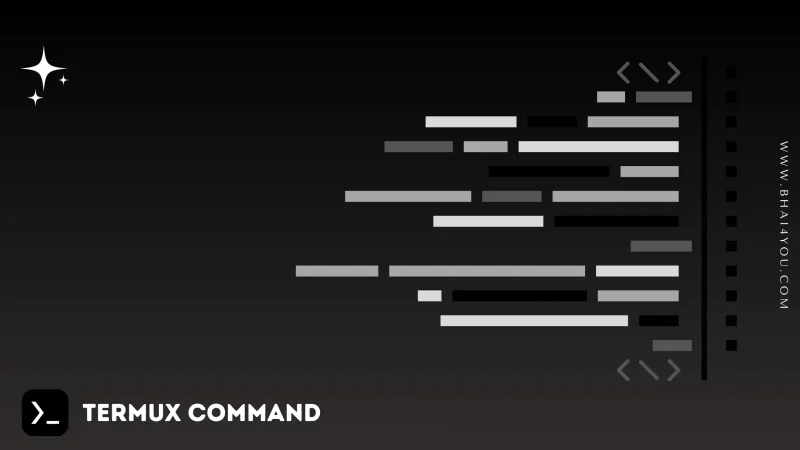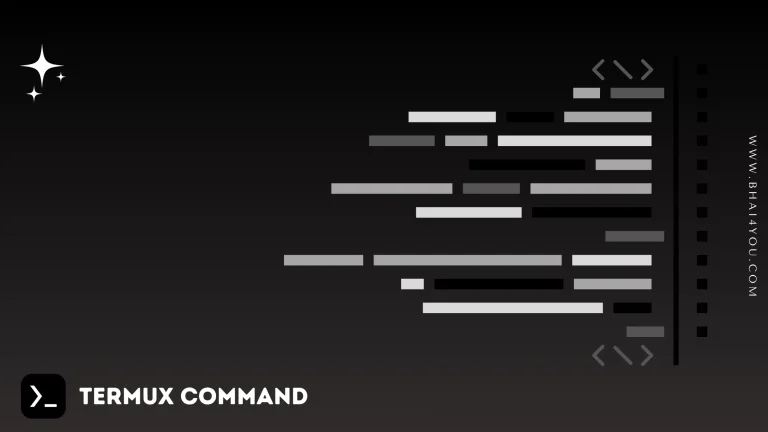The cal command in Termux provides a quick glance at the calendar, aiding in date-related planning and scheduling. 🗓️
cal
View the calendar for the current month by entering the “cal” command🌐
cal 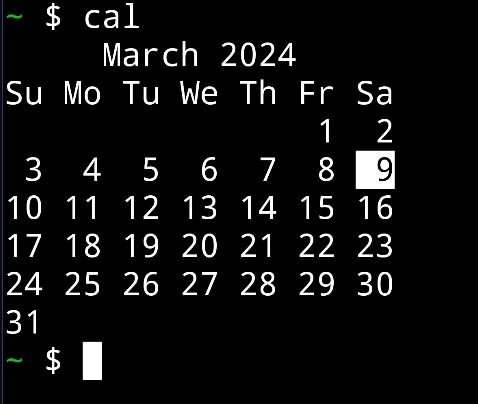
Effortlessly explore the current month’s calendar with the “cal” command, as demonstrated in the example above.
Additional Options : 🛠️
To view a specific year’s calendar, use the following command
cal 2024 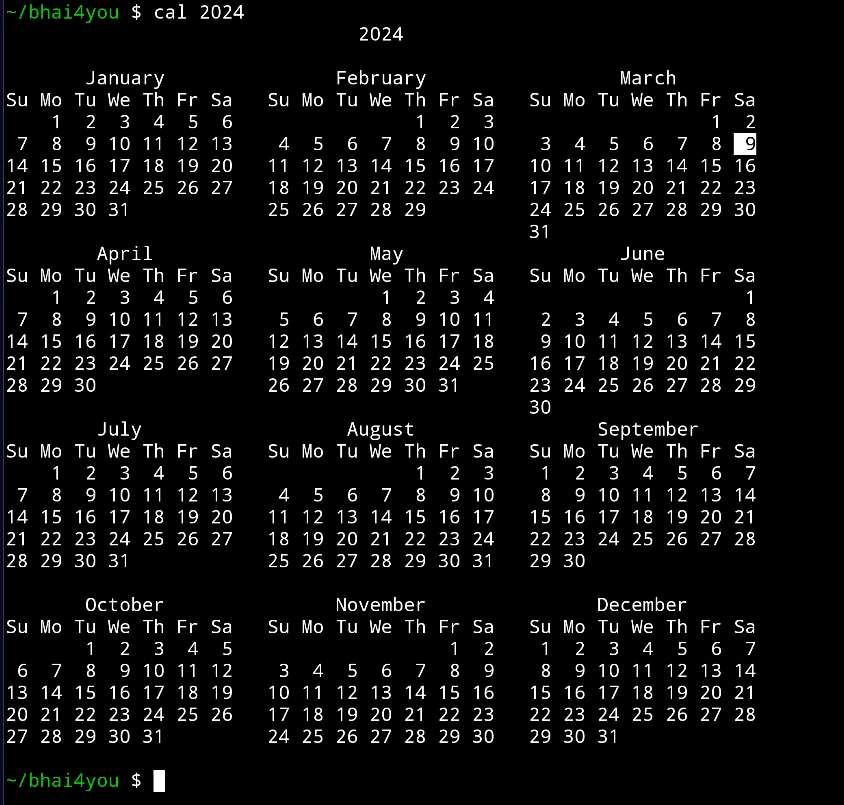
This command displays the calendar for the year 2024, providing an overview of all months.
For a detailed look at a specific month in a given year, use the following command
cal 4 2024 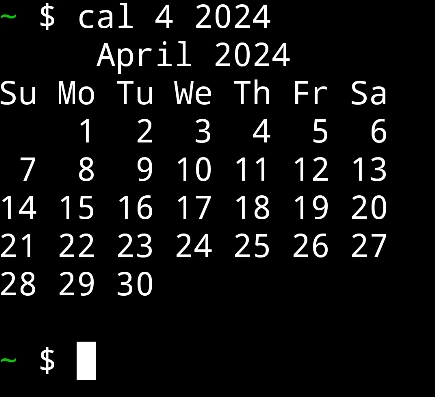
These additional options allow you to tailor the “cal” command to your specific date-viewing preferences. 🌟
cal –help
For additional options and information about the “cal” command, you can use the “–help” flag. Running the following command
cal --helpThe “–help” flag provides detailed information about the usage and options of the “cal” command, allowing you to explore its functionalities further. 💡
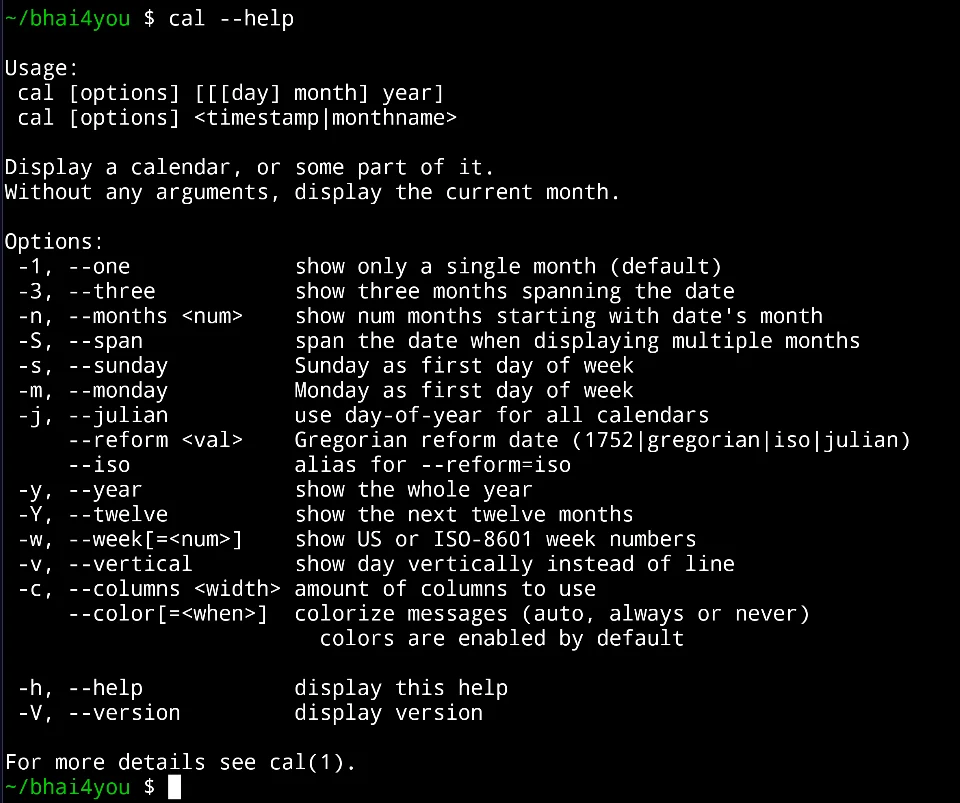
The “cal” command in Termux is a versatile tool for managing and exploring date-related information, making it an essential component of your command-line toolkit. 📅