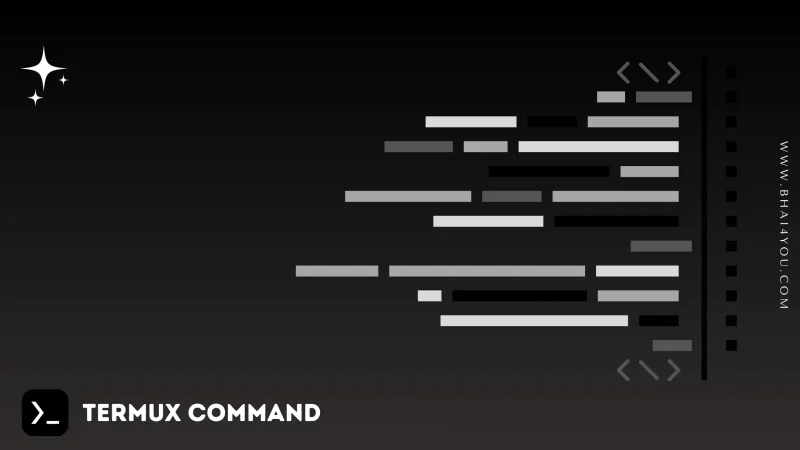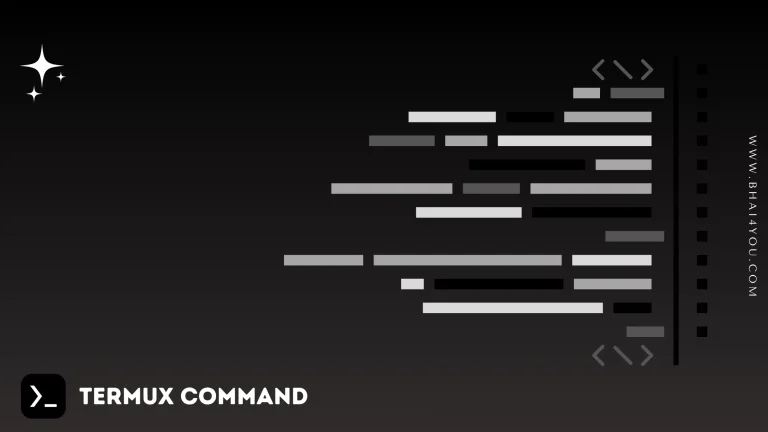The pwd command in Termux is your guide to finding the current working directory, providing a clear path to your current location in the file system.
Understanding your current location in the file system is crucial when navigating the command line. In this tutorial, we’ll explore the “pwd” command in Termux, a tool for revealing the present working directory.
The “pwd” command stands for “print working directory.” It displays the full path of the current working directory.
pwd
To reveal the current working directory, use the following syntax:
pwd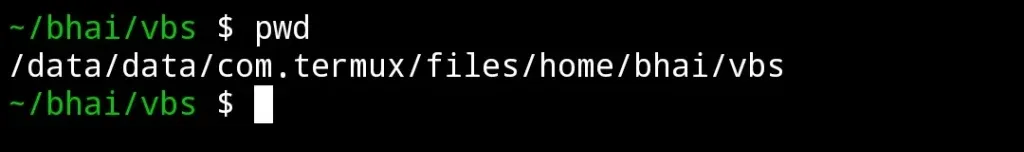
The “pwd” command displays the full path of the current working directory, as shown in the image above.
The “pwd” command is invaluable for understanding your current location in the file system. It provides the full path, allowing you to precisely identify where you are.
Additionally, you can incorporate the “pwd” command with other commands or scripts to ensure you are working in the correct directory.
pwd –help
For additional options and information about the “pwd” command, you can use the “–help” flag. Running the following command:
pwd --help
The “—help” flag provides detailed information about the usage and options of the “pwd” command, allowing you to explore its functionalities further.
Knowing the significance of the ‘pwd’ command in Termux is key for understanding your current location in the file system.
While ‘cd’ helps you navigate, ‘pwd’ shows you where you are. Combining these commands enhances your command-line efficiency in Termux.