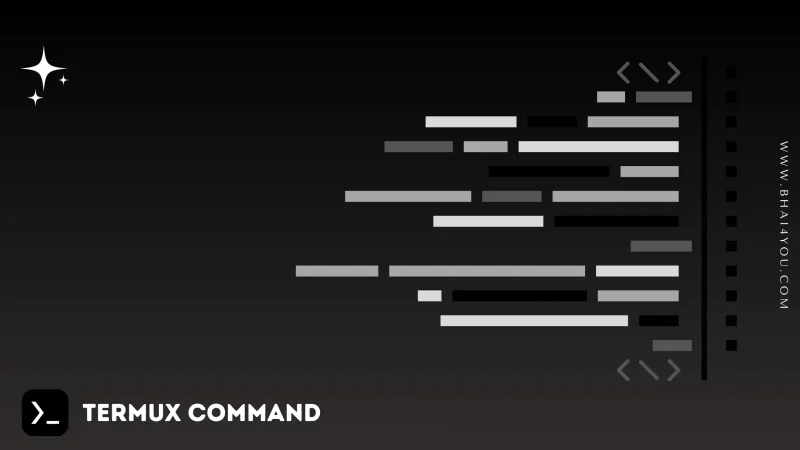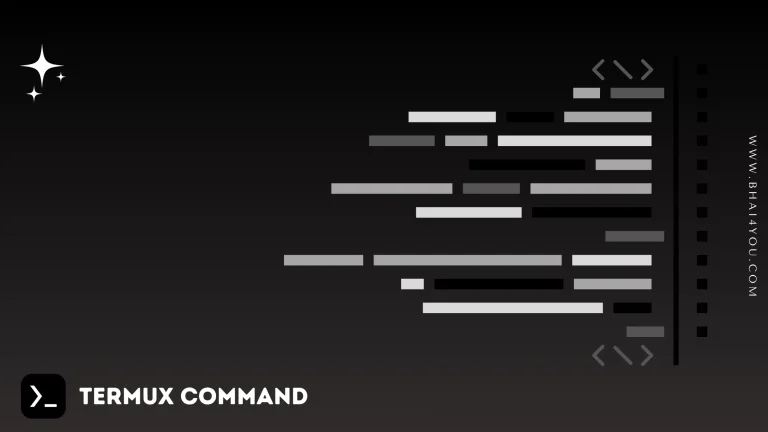The ls command in Unix is like a Swiss Army knife for navigating through files and directories.
It stands for “list” and does exactly that—it lists files and directories in the current directory. When you type ls and hit Enter, it shows you a list of all the files and directories in your current location.
ls
Lists files and directories in the current directory.
ls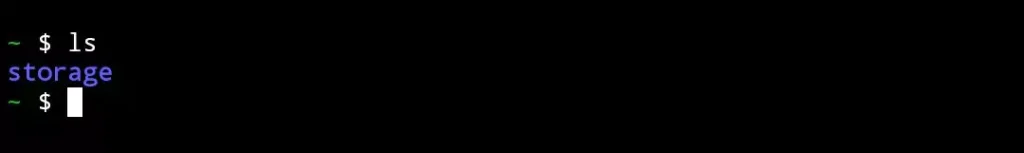
ls -a
Displays all files, including hidden files that start with a dot (.)
ls -a
ls –help
this commands show all available other options but mostly used command is ls and ls -a in termux still you want to explore other commands then you can type below command in termux.
ls --help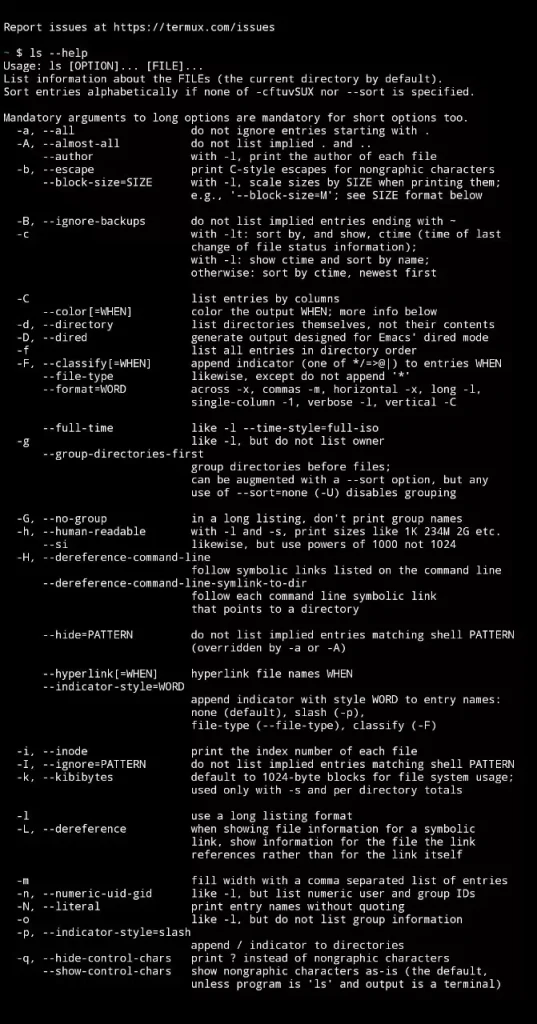
i hope you understand clearly what ls command does and why it is most important in termux because its show all available folders and files list in current directory.